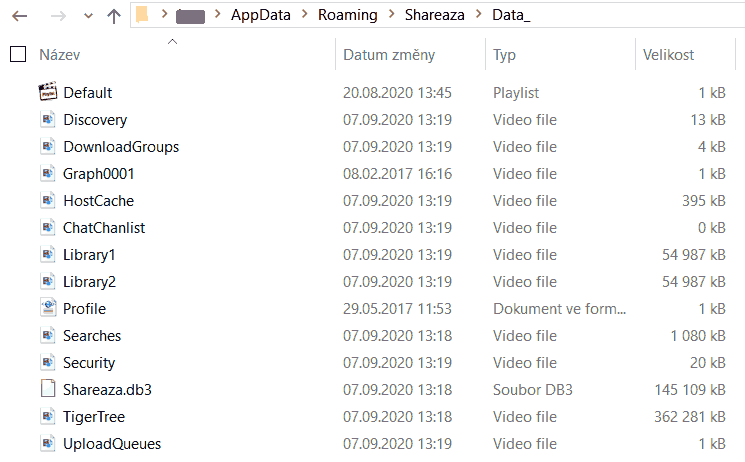from time to time Shareaza find new files in my library and hash these. I think (may be wrong) i changed drive letters or renamed folders and Shareaza ended up having around 120K files in hashing queue (displayed in Shareaza home page, My library box). But the issue is that it does one file in like maybe 5 minutes, even it is lets say 5MB file. clicking to hash faster/slower does not appear to have effect. Also on the popup infobox above the Windows tray area indicating currently hashed file i no loger see the moving progress bar.
I tried to quit Shareaza, wait for the process to disappear, do Win + R keyb. shortcut, type "%appdata%" and execute. It shown app data patch where i went to C:\Users\Me\AppData\Roaming\Shareaza and there i renamed Data folder and created new empty one and started Shareaza. Then it unexpectedly reset the list of shared folders (i would expect this would be in top directory settings file), and it started hasing some files in normal fast fashion. So i am wondering why it hashed slow previously. Any idea from some developer on how to debug this?
Can i anyhow use some of he older Data/ dir files so i do not need to rehash around 3TB of data?