[ العودة إلى تطبيق أشكال شريزا ]
<watermarks>إنّ عنصر <الرّسم المائيّ> يُضيف رسمات مائيّة إلى أجزاء مختلفة من الشّكل التفاعليّ. إنّ الصور المائيّة هي ملفّات .bmp ويتمّ تكرارها على المساحة المتوفّرة.
هذا مثل من MyWatermarkSkin.xml:
<?xml version="1.0" encoding="UTF-8"?> <skin xmlns="http://www.shareaza.com/schemas/Skin.xsd" version="1.0"> <manifest name="My Watermark Skin" author="Me" type="Skin"/> <watermarks> <watermark target="CCoolMenuBar" path="FunkyWatermark.bmp"/> <watermark target="CCoolMenu" path="MenuWatermark.bmp"/> </watermarks> </skin> |
The following is a list of the targets that can have watermarks. The list is grouped by the area of the program where each watermark is found. Each example uses a distinct magenta colour to make it clear what the watermark covers. Each one also links to a larger screenshot.
- القائمة
- Movable Bars
- Home Window
- Library Window
- Media Window
- Search Window
- Transfers Window
- Neighbours Window
- Host Cache Window
- Hit Monitor Window
- Browse Host Window
- Chat Window
| القائمة | ||
|---|---|---|
 CCoolMenu
CCoolMenu
|
 CCoolMenu.Hover
CCoolMenu.Hover
|
 CCoolMenuBar
CCoolMenuBar
|
 CCoolMenuBar.Down
CCoolMenuBar.Down
|
 CCoolMenuBar.Hover
CCoolMenuBar.Hover
|
|
| Movable Bars | ||
|---|---|---|
 CMainWnd.Toolbar
CMainWnd.Toolbar
|
 CMonitorBar
CMonitorBar
|
 CWndTabBar
CWndTabBar
|
| Media Window | ||
|---|---|---|
 CMediaFrame.Toolbar
CMediaFrame.Toolbar
|
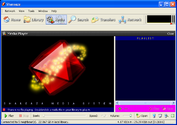 CMediaList.Toolbar
CMediaList.Toolbar
|
|
| Transfers Window | ||
|---|---|---|
 CDownloadTabBar
CDownloadTabBar
|
 CDownloadsWnd.Toolbar
CDownloadsWnd.Toolbar
|
 CUploadsWnd.Toolbar
CUploadsWnd.Toolbar
|
| Neighbours Window | ||
|---|---|---|
 CNeighboursWnd.Toolbar
CNeighboursWnd.Toolbar
|
||
| Host Cache Window | ||
|---|---|---|
 CHostCacheWnd.Toolbar
CHostCacheWnd.Toolbar
|
||
| Hit Monitor Window | ||
|---|---|---|
 CHitMonitorWnd.Toolbar
CHitMonitorWnd.Toolbar
|
||
| Browse Host Window | ||
|---|---|---|
 CBrowseHeaderCtrl.Toolbar
CBrowseHeaderCtrl.Toolbar
|
 CBrowseHostWnd.Toolbar
CBrowseHostWnd.Toolbar
|
 CBrowseTree.Top.Toolbar
CBrowseTree.Top.Toolbar
|
| Chat Window | ||
|---|---|---|
 CPrivateChatFrame.Toolbar
CPrivateChatFrame.Toolbar
|
||
 CHomePanel
CHomePanel
 CHomePanel.Footer
CHomePanel.Footer
 CHomeDownloadsBox.Caption
CHomeDownloadsBox.Caption
 CHomeLibraryBox.Caption
CHomeLibraryBox.Caption
 CHomeConnectionBox.Caption
CHomeConnectionBox.Caption
 CHomeUploadsBox.Caption
CHomeUploadsBox.Caption
 CHomeTorrentsBox.Caption
CHomeTorrentsBox.Caption
 CHomeViewCtrl.Header1
CHomeViewCtrl.Header1
 CHomeViewCtrl.Header2
CHomeViewCtrl.Header2
 CLibraryCollectionView.Virtual.Toolbar
CLibraryCollectionView.Virtual.Toolbar
 CLibraryFileView.Physical.Toolbar
CLibraryFileView.Physical.Toolbar
 CLibraryFileView.Virtual.Toolbar
CLibraryFileView.Virtual.Toolbar
 CLibraryHeaderBar.Physical.Toolbar
CLibraryHeaderBar.Physical.Toolbar
 CLibraryHeaderBar.Virtual.Toolbar
CLibraryHeaderBar.Virtual.Toolbar
 CLibraryTileView.Physical.Toolbar
CLibraryTileView.Physical.Toolbar
 CLibraryTileView.Virtual.Toolbar
CLibraryTileView.Virtual.Toolbar
 CLibraryTree.Top.Toolbar
CLibraryTree.Top.Toolbar
 CLibraryTree.Virtual.Toolbar
CLibraryTree.Virtual.Toolbar
 CLibraryHeaderPanel
CLibraryHeaderPanel
 CSearchPanel
CSearchPanel
 CSearchPanel.Footer
CSearchPanel.Footer
 CSearchInputBox.Caption
CSearchInputBox.Caption
 CSearchInputBox
CSearchInputBox
 CSearchAdvancedBox.Caption
CSearchAdvancedBox.Caption
 CSearchAdvancedBox
CSearchAdvancedBox
 CSearchSchemaBox.Caption
CSearchSchemaBox.Caption
 CSearchResultsBox.Caption
CSearchResultsBox.Caption
 CSearchResultsBox
CSearchResultsBox
 CSearchWnd.Panel.Toolbar
CSearchWnd.Panel.Toolbar
 CSearchWnd.Full.Toolbar
CSearchWnd.Full.Toolbar