I've noticed recently the same user agent keeps appearing, hoovering up every file in my library indiscriminately, including any and all junk files that happened to be in there. Also taken are torrent links from the app data directory. The "ban user" feature stops this activity, but the same agent returns in a few minutes or in the next session.
1) Is this some known bot behavior I should know about?
2) How is it possible to upload app data not in the designated library?
3) Why doesn't "ban user" work?
Bot "user"? Something else?
4 posts
• Page 1 of 1
Re: Bot "user"? Something else?
Well, I was wrong about "ban user" not working. The same client ID was attached to multiple IPs that looked so similar I didn't notice at first that they were different. I had to ban each one in turn to make them go away.
No informed comment available for my other issues?
No informed comment available for my other issues?
- earlgrey_44
- Posts: 3
- Joined: 15 Nov 2015 16:19
Re: Bot "user"? Something else?
The Useragent is the software being used.
Banning a user will block the IP address, or you can edit/change the entry.
In the Library, click on the folders view. Double-check what folders you are sharing.
Torrent stubs are stored in a folder created by Shareaza. You can change it to another if you already have a collection.
Right-click on a folder or file to enable/disable sharing.
The repeated hits on the same random files from several clients on a network is common.
They are trying to choke our upload slots, and often go for small files or abandon big ones.
Make sure you set the "show all" filter in the transfers window so you see all uploads (this should be made the default).
When you spot 2 or more IPs on the same range (only the last number is different), you know it is some organised f*ckwits trying to be a pain.
They will probably be on a static IP or keep the same IP for a while.
You can block them all individually and set the rule not to expire.
Or you can use 1 rule to block all IPs on that network. Change the last number of the IP to be an asterisk *
You can see who the IP numbers are allocated to, and also how many you will block on that range
viewtopic.php?f=2&t=2050
Banning a user will block the IP address, or you can edit/change the entry.
In the Library, click on the folders view. Double-check what folders you are sharing.
Torrent stubs are stored in a folder created by Shareaza. You can change it to another if you already have a collection.
Right-click on a folder or file to enable/disable sharing.
The repeated hits on the same random files from several clients on a network is common.
They are trying to choke our upload slots, and often go for small files or abandon big ones.
Make sure you set the "show all" filter in the transfers window so you see all uploads (this should be made the default).
When you spot 2 or more IPs on the same range (only the last number is different), you know it is some organised f*ckwits trying to be a pain.
They will probably be on a static IP or keep the same IP for a while.
You can block them all individually and set the rule not to expire.
Or you can use 1 rule to block all IPs on that network. Change the last number of the IP to be an asterisk *
You can see who the IP numbers are allocated to, and also how many you will block on that range
viewtopic.php?f=2&t=2050
-
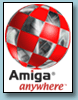
dr-flay - Posts: 43
- Joined: 03 Aug 2013 00:21
- Location: Kernow,UK
Re: Bot "user"? Something else?
Splendid answer dr-flay. I suspected some such stuff was going on.
Thank you.
Thank you.
- earlgrey_44
- Posts: 3
- Joined: 15 Nov 2015 16:19
4 posts
• Page 1 of 1
Who is online
Users browsing this forum: No registered users and 1 guest