Magnet link/fr: Difference between revisions
(Created page with "''For information regarding the technical details of magnet links, see Magnet URI scheme.'' {{Languages}} '''PAGE A TRADUIRE''' Magnet links are a type of FAQ.P2PLinks|...") |
|||
| (10 intermediate revisions by the same user not shown) | |||
| Line 1: | Line 1: | ||
{{Languages|Magnet link}} | |||
{{ | {{UpdatedPage|03 avril 2014|2.7.x.0}} | ||
'''Présentation''' | |||
Le standard magnet est une proposition de format ouvert définissant [http://fr.wikipedia.org/wiki/Sch%C3%A9ma_d%27URI le schéma d'URI] pour les liens de type magnet. Ils sont principalement utilisés pour référencer des ressources téléchargeables via les réseaux [http://fr.wikipedia.org/wiki/Pair-%C3%A0-pair pair-à-pair]. Typiquement, ces liens identifient un fichier non par son emplacement, mais par son contenu, en lui appliquant une [http://fr.wikipedia.org/wiki/Fonction_de_hachage#Applications_en_cryptographie fonction de hachage cryptographique]. | |||
Un lien magnet se référant au contenu, plutôt qu'à l'emplacement, il peut être considéré comme un [http://fr.wikipedia.org/wiki/Uniform_Resource_Name Uniform Resource Name] (URN) plutôt que comme un [http://fr.wikipedia.org/wiki/Uniform_Resource_Locator Uniform Resource Locator] (URL), ce dernier étant plus commun. Il est particulièrement utile dans le cadre d'échanges peer-to-peer, la ressource pouvant être référencée sans nécessiter une disponibilité continue de l'hébergement source. | |||
'''Les liens magnet''' sont un type d'[[FAQ.P2PLinks/fr|URI]] (Universal Resource Identifier) qui est surtout utilisé pour lier un ou plusieurs fichiers sur les [[P2P network/fr|réseaux P2P]], toutefois comme indiqué ci-dessus, d'autres usages existent. En général, on peut dire que les "magnets" sont utilisés pour réunir des informations utiles sur un fichier ou une ressource similaire, comme son emplacement, le nom, les sommes de hachage, etc... | |||
Pour de plus amples information, consulter la page [[Magnet URI scheme/fr|Magnet URI scheme]]. | |||
[[image:Logo magnet.jpg|right]] | |||
== Que sont les liens Magnet ?== | |||
Les liens Magnet sont un outil puissant qui permet de fournir un lien vers un fichier spécifique sur un [[P2P network/fr|réseaux P2P]] qui peut être téléchargées avec un programme compatible. Ils visent à être une ''sorte de lien'' qui peut être utilisé indépendamment des réseaux P2P, d'algorithme de hachage, en fait, leurs utilité ne se limite pas au P2P. | |||
Les liens magnet pouvant contenir tous les type de [http://fr.wikipedia.org/wiki/Table_de_hachage_distribu%C3%A9e hachage], ils ne peuvent pas tous être traiter par n'importe quel programme. Pour les fichiers téléchargeables sur les réseaux [[Gnutella/fr|Gnutella]] et [[Gnutella2/fr|Gnutella2]], un hash SHA1 est inclus dans le lien, alors que pour les fichiers du réseau [[eDonkey2000/fr|eD2k]] un hash communément appelé CMD4 ou hachage ed2k est contenue dans le lien. | |||
Les liens "magnet" sont un excellent moyen d'utiliser la puissance des réseaux P2P pour partager vos fichiers. Un fichier à partager rapidement ? par email, par msn, tec..., il suffira à votre correspondant d'un simple clic pour le télécharger avec son client P2P. Il en est de même avec le site de téléchargement, ce wiki ou tout simplement la page de [http://shareaza.sourceforge.net/?id=download téléchargement officielle de Shareaza]. | |||
[[ | Shareaza ainsi que d'autres programmes P2P, comme Phex, gtk-Gnutella, ou Vuze, uTorrent peuvent gérer des liens Magnet. | ||
Toutefois, la prise en charge des magnets par les clients BitTorrent, diffère de la prise en charge des magnets des programmes P2P orienté réseaux ([[BitTorrent/fr|BitTorrent]] n'est pas un [[P2P network/fr|réseau P2P]], mais un [http://fr.wikipedia.org/wiki/Protocole_r%C3%A9seau protocole] !). | |||
Les client BitTorrent utilisent des magnets pour créer un lien vers des fichiers torrent dans le [[DHT]] BitTorrent, en utilisant le BTIH (BitTorrent Infos Hash ) du [[fichier Torrent|fichier torrent]]. | |||
==Utiliser Shareaza pour créer des liens Magnet== | |||
A partir de la bibliothèque, en faisant un clic droit sur n'importe quel fichier en votre possession, vous avez la possibilité d'en copier l'URI. Cette fonction vous permet de copier dans le presse-papier soit le lien magnet d'un fichier avec le BitPrint (le SHA1 et Tiger Tree hachage) de ce fichier ainsi que son nom ou encore son lien eD2k. Il est aussi possible de sélectionner plusieurs fichiers en même temps (en maintenant la touche <Maj> ou <Ctrl> enfoncée). Une option est présente pour exporter des URI plus complexes vers le presse-papiers ou vers un fichier texte. | |||
Pour de plus ample information, consultez le [[Library Manager/fr|manuel de la bibliothèque]] | |||
Si vous souhaitez intégrer vos liens magnets dans un site web, sur un forum, des exemples sont à votre disposition sur la [[Magnet link#How_to_include_Magnet_links_on_a_web_page|version anglaise]] de cette page. | |||
=== | == Voir aussi== | ||
* [[Magnet URI scheme/fr|Magnet URI scheme]] | |||
== Liens externe == | |||
* [http://fr.wikipedia.org/wiki/Magnet_%28standard%29 Liens Magnet (standard)] | |||
* [http://magnet-uri.sourceforge.net/ http://magnet-uri.sourceforge.net/] - The '''{{a|Magnet URI SourceForge.net Project page}}''' (en anglais) | |||
* [http://groups.yahoo.com/group/magnet-uri/ Yahoo! Magnet link discussion group page]. (en anglais) | |||
* [http://magnet-uri.sourceforge.net/ http://magnet-uri.sourceforge.net/] - The '''{{a|Magnet URI SourceForge.net Project page}}''' | |||
* [http://groups.yahoo.com/group/magnet-uri/ Yahoo! Magnet link discussion group page]. | |||
Latest revision as of 20:04, 29 May 2014
|
|
English • Deutsch • Español • Français • עברית • Italiano • Nederlands • Polski • Português • Русский • 中文(繁體) | e |
|
|
This page has been updated on 03 avril 2014 for the release of Shareaza v2.7.x.0. | e |
Présentation
Le standard magnet est une proposition de format ouvert définissant le schéma d'URI pour les liens de type magnet. Ils sont principalement utilisés pour référencer des ressources téléchargeables via les réseaux pair-à-pair. Typiquement, ces liens identifient un fichier non par son emplacement, mais par son contenu, en lui appliquant une fonction de hachage cryptographique.
Un lien magnet se référant au contenu, plutôt qu'à l'emplacement, il peut être considéré comme un Uniform Resource Name (URN) plutôt que comme un Uniform Resource Locator (URL), ce dernier étant plus commun. Il est particulièrement utile dans le cadre d'échanges peer-to-peer, la ressource pouvant être référencée sans nécessiter une disponibilité continue de l'hébergement source.
Les liens magnet sont un type d'URI (Universal Resource Identifier) qui est surtout utilisé pour lier un ou plusieurs fichiers sur les réseaux P2P, toutefois comme indiqué ci-dessus, d'autres usages existent. En général, on peut dire que les "magnets" sont utilisés pour réunir des informations utiles sur un fichier ou une ressource similaire, comme son emplacement, le nom, les sommes de hachage, etc... Pour de plus amples information, consulter la page Magnet URI scheme.
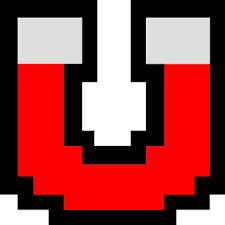
Que sont les liens Magnet ?
Les liens Magnet sont un outil puissant qui permet de fournir un lien vers un fichier spécifique sur un réseaux P2P qui peut être téléchargées avec un programme compatible. Ils visent à être une sorte de lien qui peut être utilisé indépendamment des réseaux P2P, d'algorithme de hachage, en fait, leurs utilité ne se limite pas au P2P.
Les liens magnet pouvant contenir tous les type de hachage, ils ne peuvent pas tous être traiter par n'importe quel programme. Pour les fichiers téléchargeables sur les réseaux Gnutella et Gnutella2, un hash SHA1 est inclus dans le lien, alors que pour les fichiers du réseau eD2k un hash communément appelé CMD4 ou hachage ed2k est contenue dans le lien.
Les liens "magnet" sont un excellent moyen d'utiliser la puissance des réseaux P2P pour partager vos fichiers. Un fichier à partager rapidement ? par email, par msn, tec..., il suffira à votre correspondant d'un simple clic pour le télécharger avec son client P2P. Il en est de même avec le site de téléchargement, ce wiki ou tout simplement la page de téléchargement officielle de Shareaza.
Shareaza ainsi que d'autres programmes P2P, comme Phex, gtk-Gnutella, ou Vuze, uTorrent peuvent gérer des liens Magnet. Toutefois, la prise en charge des magnets par les clients BitTorrent, diffère de la prise en charge des magnets des programmes P2P orienté réseaux (BitTorrent n'est pas un réseau P2P, mais un protocole !). Les client BitTorrent utilisent des magnets pour créer un lien vers des fichiers torrent dans le DHT BitTorrent, en utilisant le BTIH (BitTorrent Infos Hash ) du fichier torrent.
A partir de la bibliothèque, en faisant un clic droit sur n'importe quel fichier en votre possession, vous avez la possibilité d'en copier l'URI. Cette fonction vous permet de copier dans le presse-papier soit le lien magnet d'un fichier avec le BitPrint (le SHA1 et Tiger Tree hachage) de ce fichier ainsi que son nom ou encore son lien eD2k. Il est aussi possible de sélectionner plusieurs fichiers en même temps (en maintenant la touche <Maj> ou <Ctrl> enfoncée). Une option est présente pour exporter des URI plus complexes vers le presse-papiers ou vers un fichier texte.
Pour de plus ample information, consultez le manuel de la bibliothèque
Si vous souhaitez intégrer vos liens magnets dans un site web, sur un forum, des exemples sont à votre disposition sur la version anglaise de cette page.
Voir aussi
Liens externe
- Liens Magnet (standard)
- http://magnet-uri.sourceforge.net/ - The Magnet URI SourceForge.net Project page (en anglais)
- Yahoo! Magnet link discussion group page. (en anglais)