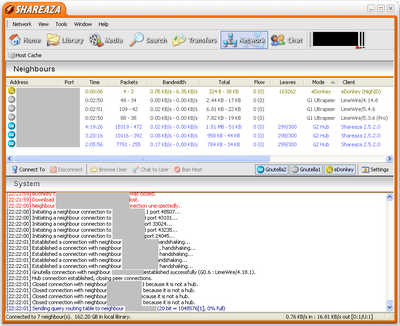Manual.Network: Difference between revisions
No edit summary |
No edit summary |
||
| (2 intermediate revisions by the same user not shown) | |||
| Line 1: | Line 1: | ||
{{Language}} | {{Language}} | ||
{{UpdatedPage|2010-02-27|2.5.2.1|}} | |||
'''The Network Tab''' is only visible in ''[[Power Mode]]''. It shows information on how you are connected to the network. | |||
'''Note:''' When operating in [[Windowed Mode]], the Neighbous and System sections are displayed in two separated windows. | |||
[[Image: | [[Image:Network_tab_overview.PNG|400px]] | ||
== Neighbours == | |||
The neighbours section lists each [[ | The neighbours section lists each [[G2]] Hub, [[gnutella]] UltraPeer and [[eD2k]] server you are connected to. | ||
Note that this only affects network connectivity: more neighbours | Note that this only affects network connectivity: more neighbours do not increase download speed - it just connects you to more network access points. Connecting to too many neighbours could overload your connection, and reduce performance. Therefore, it is generally unwise to connect to more than 2 [[G2]] Hubs, for example. | ||
== System == | |||
The system window displays a scrolling list of network messages. These really do not mean much to the average user- it is perfectly normal to see a lot of messages that sound like errors in here, since [[ | The system window displays a scrolling list of network messages. These really do not mean much to the average user - it is perfectly normal to see a lot of messages that sound like errors in here, since [[P2P network]]s are dynamic and ever-changing. Information displayed here can be sent to a log file using an [[Advanced Setting]] (''General.DebugLog''), if you like. | ||
{{ | {{Navigation|Manual}} | ||
Latest revision as of 22:03, 27 February 2010
|
|
[[::Manual.Network|English]] • [[::Manual.Network/de|Deutsch]] • [[::Manual.Network/es|Español]] • [[::Manual.Network/fr|Français]] • [[::Manual.Network/he|עברית]] • [[::Manual.Network/it|Italiano]] • [[::Manual.Network/nl|Nederlands]] • [[::Manual.Network/pl|Polski]] • [[::Manual.Network/pt|Português]] • [[::Manual.Network/ru|Русский]] • [[::Manual.Network/zh-hant|中文(繁體)]] | e |
|
|
This page has been updated on 2010-02-27 for the release of Shareaza v2.5.2.1. | e |
The Network Tab is only visible in Power Mode. It shows information on how you are connected to the network.
Note: When operating in Windowed Mode, the Neighbous and System sections are displayed in two separated windows.
Neighbours
The neighbours section lists each G2 Hub, gnutella UltraPeer and eD2k server you are connected to.
Note that this only affects network connectivity: more neighbours do not increase download speed - it just connects you to more network access points. Connecting to too many neighbours could overload your connection, and reduce performance. Therefore, it is generally unwise to connect to more than 2 G2 Hubs, for example.
System
The system window displays a scrolling list of network messages. These really do not mean much to the average user - it is perfectly normal to see a lot of messages that sound like errors in here, since P2P networks are dynamic and ever-changing. Information displayed here can be sent to a log file using an Advanced Setting (General.DebugLog), if you like.
Navigation: ShareazaWiki > Manual > Manual.Network