FAQ.eDonkey: Difference between revisions
(Inserting Template:Languages) |
m (1 revision) |
Revision as of 20:06, 20 June 2009
|
|
[[::FAQ.eDonkey|English]] • [[::FAQ.eDonkey/de|Deutsch]] • [[::FAQ.eDonkey/es|Español]] • [[::FAQ.eDonkey/fr|Français]] • [[::FAQ.eDonkey/he|עברית]] • [[::FAQ.eDonkey/it|Italiano]] • [[::FAQ.eDonkey/nl|Nederlands]] • [[::FAQ.eDonkey/pl|Polski]] • [[::FAQ.eDonkey/pt|Português]] • [[::FAQ.eDonkey/ru|Русский]] • [[::FAQ.eDonkey/zh-hant|中文(繁體)]] | e |
I can't get connected, what's wrong?
Try the step-by-step eDonkey connection troubleshooting guide.
Where's the Server list?
To access to the eD2k server list use
F8 > eDonkey Cache
- or::
View > Advanced > Host Cache > eDonkey Cache
To get into the Discovery Services view, hit F9 or access it via:
View > Advanced > Discovery
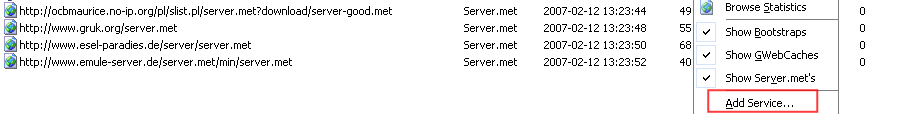
Then, right-click somewhere in that window and choose Add Service...
 Put your server.met URL into the textbox, set Discovey Service Type to Server.met URL, and click OK. You can access your newly added server.met now by right-clicking the list entry and choosing Query Now.
Put your server.met URL into the textbox, set Discovey Service Type to Server.met URL, and click OK. You can access your newly added server.met now by right-clicking the list entry and choosing Query Now.
How can I can stop sharing files that are being download from eD2k?
You can't stop the sharing of partially downloaded files. This is a big part of why eDonkey works. Shareaza forces partial file sharing when downloading from eD2k sources. If you don't want to share partial files, disconnect eD2k and restart Shareaza.
When I try to import my partial files from eMule/eDonkey it doesn't work!
Unfortunately, Shareaza cannot import 100% of all partial files from eD2k. It is recommended you shut down eMule to see if it helps the process, otherwise just finish the download in that client. Alternatively, you may start the download in Shareaza, quit Shareaza and replace the new incomplete file with file you wish to recover and use the [AssumeCompleteReverify Advanced Edit > Reverify] procedure to recover parts and continue the download (to recover more parts, this works best if you have a tiger tree or bitTorrent hash set -- Shareaza doesn't yet understand AICH hash).
Shareaza uses one port for every network it is on. You can change the port from:
Tools > Internet > Connection
There is no advantage to using one port over another.
How can I export files to eMule? (May or may not work)
- Preferably use an eMule mod, such as eMule Morph, that has an import parts feature (see the mod section of forum.emule-project.net). This is by far the easiest method.
- Alternatively run both clients, and add your Shareaza as a source to the eMule download. This may require some obvious modifications of the eMule or Shareaza settings to allow connections from local IPs.
- Alternatively, search for the same file in eMule, wait until you get a full source and a little bit has downloaded, then close eMule.
- Go to the eMule temp folder and delete the .part file (Keep the part.met files).
- Copy/rename the partial file that Shareaza downloaded to replace the deleted part file.
- Run DonkeyDoctor and perform a "Test met" using the part.met file (which is pointing to the renamed file now). DonkeyDoctor will then allow you to apply the corrections for the already downloaded parts to the part.met file.
- Restart eMule and it will resume with the completed sections.
Credit systems, as seen in eMule, do not require any interaction between clients or servers. When uploading to a client that has a credit system enabled, you aggregate credits only at that one client and only that one client stores your credits. Therefore, Shareaza does not need to support credit systems to aggregate credits.
Shareaza doesn't have a sophisticated credit system, yet. However, there is the option to Reward Uploaders which can be enabled in the Queue Settings. The Reward Uploaders feature works as follows: Users who upload to you get an additional +10% (default) to the default queue rotation time, so they can download longer before being moved to the end of the queue. You can adjust the bonus percentage by changing the value for Uploads.RewardQueuePercentage in
Tools > Shareaza Settings... > Advanced
No, Shareaza doesn't support Secure Identification, yet.