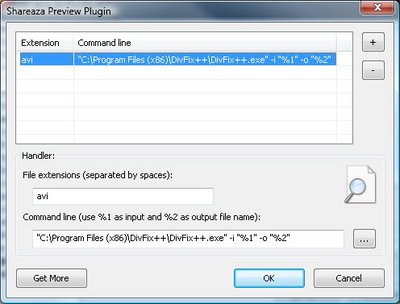FAQ.MediaPlayer: Difference between revisions
(Added UpdatedPage+Navigation template) |
No edit summary |
||
| Line 2: | Line 2: | ||
{{UpdatedPage|2009-12-14|2.5.1.0|}} | {{UpdatedPage|2009-12-14|2.5.1.0|}} | ||
For more information, refer to the [[Shareaza Media Player]] page in the [[Manual]]. | |||
For more information, refer to the [[ | |||
== Can I preview files (during downloading) in Shareaza 2.5.0.0? == | == Can I preview files (during downloading) in Shareaza 2.5.0.0? == | ||
The old version of partial file previewers (.avi and .mpg) have been located inside old MediaPlayer.dll | The old version of partial file previewers (.avi and .mpg) have been located inside the old MediaPlayer.dll which is unavailable since 2.5.0.0 due to a major code rewrite. | ||
Therefore | Therefore a new preview plug-in has been added to Shareaza in v2.5.1.0 - a manager for external previewers. So for example for .avi-files, you can use the [http://divfixpp.sourceforge.net/download.php DivFix++] utility. Download and unpack it to some folder then select divfix++.exe in the preview plug-in configuration dialog (''Shareaza Menu >> Tools >> Settings >> Plugins''): | ||
[[File:Shareaza Settings - Plugins.jpg]] | [[File:Shareaza Settings - Plugins.jpg|Shareaza Settings - Plugins]] | ||
Shareaza Settings - Plugins | Shareaza Settings - Plugins | ||
| Line 22: | Line 21: | ||
Above solution is | Above solution is available in [[Debug Build]]s since 2009-12-04, v2.5.1.1 r8392 and has been included in the official release builds since v2.5.2.0. | ||
== Why does Shareaza crash when I play videos? == | == Why does Shareaza crash when I play videos? == | ||
Shareaza Media Player is a | The [[Shareaza Media Player]] is a DirectShow media player, similar to Windows Media Player, which means it relies on separately installed filters to play most multimedia files. Shareaza may crash because you don't have the proper codecs/filters installed to play the file, or they are improperly installed. If this is the case, remove existing codec packages and download the [http://www.codecguide.com/download_mega.htm K-Lite Mega Codec Pack], which should contain almost all codecs you will ever need. | ||
If you don't like enormous codec packs, try installing only what the filters you need: see [[Direct Show Filters]]. | If you don't like enormous codec packs, try installing only what the filters you need: see [[Direct Show Filters]]. | ||
== I can't hear any sound. | == I can't hear any sound. The video doesn't show. The video is upside-down. What's wrong? == | ||
You're probably missing a necessary codec to decode the file or the codec you're using isn't a good one. See above for a codec pack, or [[Direct Show Filters]] for individual codecs. If you are still stuck, try asking at the | You're probably missing a necessary codec to decode the file or the codec you're using isn't a good one. See above for a codec pack, or [[Direct Show Filters]] for individual codecs. If you are still stuck, try asking at the {{Shareaza Forums||Shareaza Forums}}. | ||
== Is there any way to control the Shareaza media player without having it in focus? (Power Mode) == | == Is there any way to control the Shareaza media player without having it in focus? (Power Mode) == | ||
Yes, you can control Shareaza in the system tray, or by clicking Window | Yes, you can control Shareaza in the system tray, or by clicking the menu ''Window >> Show Remote''. | ||
[[Image:media_remote_default.png]] | [[Image:media_remote_default.png]] | ||
| Line 42: | Line 41: | ||
== I don't want to use Shareaza to play my files, how do I play with my default player? == | == I don't want to use Shareaza to play my files, how do I play with my default player? == | ||
Tools >> Shareaza Settings... >> '''General''' >> Media Player | |||
You can remove file types from the list or completely avoid using [[ | You can remove file types from the list or completely avoid using [[Shareaza Media Player|SMP (Shareaza Media Player)]] by unchecking the top two options. | ||
== Why does Shareaza seem to no longer be able to preview files? == | == Why does Shareaza seem to no longer be able to preview files? == | ||
Revision as of 00:07, 11 March 2010
|
|
[[::FAQ.MediaPlayer|English]] • [[::FAQ.MediaPlayer/de|Deutsch]] • [[::FAQ.MediaPlayer/es|Español]] • [[::FAQ.MediaPlayer/fr|Français]] • [[::FAQ.MediaPlayer/he|עברית]] • [[::FAQ.MediaPlayer/it|Italiano]] • [[::FAQ.MediaPlayer/nl|Nederlands]] • [[::FAQ.MediaPlayer/pl|Polski]] • [[::FAQ.MediaPlayer/pt|Português]] • [[::FAQ.MediaPlayer/ru|Русский]] • [[::FAQ.MediaPlayer/zh-hant|中文(繁體)]] | e |
|
|
This page has been updated on 2009-12-14 for the release of Shareaza v2.5.1.0. | e |
For more information, refer to the Shareaza Media Player page in the Manual.
The old version of partial file previewers (.avi and .mpg) have been located inside the old MediaPlayer.dll which is unavailable since 2.5.0.0 due to a major code rewrite.
Therefore a new preview plug-in has been added to Shareaza in v2.5.1.0 - a manager for external previewers. So for example for .avi-files, you can use the DivFix++ utility. Download and unpack it to some folder then select divfix++.exe in the preview plug-in configuration dialog (Shareaza Menu >> Tools >> Settings >> Plugins):
Shareaza Settings - Plugins
Plug-in configuration
Above solution is available in Debug Builds since 2009-12-04, v2.5.1.1 r8392 and has been included in the official release builds since v2.5.2.0.
The Shareaza Media Player is a DirectShow media player, similar to Windows Media Player, which means it relies on separately installed filters to play most multimedia files. Shareaza may crash because you don't have the proper codecs/filters installed to play the file, or they are improperly installed. If this is the case, remove existing codec packages and download the K-Lite Mega Codec Pack, which should contain almost all codecs you will ever need.
If you don't like enormous codec packs, try installing only what the filters you need: see Direct Show Filters.
I can't hear any sound. The video doesn't show. The video is upside-down. What's wrong?
You're probably missing a necessary codec to decode the file or the codec you're using isn't a good one. See above for a codec pack, or Direct Show Filters for individual codecs. If you are still stuck, try asking at the Forums .
Yes, you can control Shareaza in the system tray, or by clicking the menu Window >> Show Remote.
Tools >> Shareaza Settings... >> General >> Media Player
You can remove file types from the list or completely avoid using SMP (Shareaza Media Player) by unchecking the top two options.
Originally, the old media player performed some of the preview functions. However, the old media player was removed in 2.5.0.0 to enable better support in the future. As of 2.5.1.0, there is a new plug-in to enable previewing of these files, but requires external programs to perform this action. Additional information can be found on the forums.
Navigation: ShareazaWiki > FAQ > FAQ.MediaPlayer