FAQ.eDonkey: Difference between revisions
m (Tidied question) |
(added and merged recovered 12 How can I Optimize eDonkey (ED2K) network connectivity and results?) |
||
| Line 1: | Line 1: | ||
{{Language}} | {{Language}} | ||
{{RecoveredPage|This page has been recovered and merged. Reflects state on date of 2009-06-10. Seems all it's content has been reinstated. Formatting is needed}} | |||
==I can't get connected, what's wrong?== | ==I can't get connected, what's wrong?== | ||
| Line 20: | Line 21: | ||
[[Image:discovery_add_service.png]] | [[Image:discovery_add_service.png]] | ||
Put your server.met URL into the textbox, set ''Discovey Service Type'' to '''Server.met URL''', and click ''OK''. You can access your newly added server.met now by right-clicking the list entry and choosing '''Query Now'''. | Put your server.met URL into the textbox, set ''Discovey Service Type'' to '''Server.met URL''', and click ''OK''. You can access your newly added server.met now by right-clicking the list entry and choosing '''Query Now'''. | ||
| Line 27: | Line 29: | ||
You can't stop the sharing of partially downloaded files. This is a big part of why eDonkey works. Shareaza forces partial file sharing when downloading from eD2k sources. ''If you don't want to share partial files, disconnect eD2k and restart Shareaza.'' | You can't stop the sharing of partially downloaded files. This is a big part of why eDonkey works. Shareaza forces partial file sharing when downloading from eD2k sources. ''If you don't want to share partial files, disconnect eD2k and restart Shareaza.'' | ||
(?? question/comment: Is this part really true? There is in the settings the option "Share incomplette downloads" (or similar), so if it is unchecked then incomplete donloads (also eD2k!) should not be shared. If this does not work this way, then there should be a warning/comment in settings for users or this part is outdated and not true? How it works really? Or please write here does this option works or not?) | |||
| Line 66: | Line 70: | ||
The '''Reward Uploaders''' feature gives users who upload to you an additional +10% (default) to the default queue rotation time, so they can download longer before being moved to the end of the queue. You can adjust the bonus percentage by changing the value for ''Uploads.RewardQueuePercentage'' in {{box|Tools > Shareaza Settings... > '''Advanced'''}} | The '''Reward Uploaders''' feature gives users who upload to you an additional +10% (default) to the default queue rotation time, so they can download longer before being moved to the end of the queue. You can adjust the bonus percentage by changing the value for ''Uploads.RewardQueuePercentage'' in {{box|Tools > Shareaza Settings... > '''Advanced'''}} | ||
== Does Shareaza have an own credit system? == | |||
Shareaza doesn't have a sophisticated credit system, yet. However, there is the option to '''Reward Uploaders''' which can be enabled in the [http://www.pantheraproject.net/wiki/index.php?title=Options.Uploads.Queues Queue Settings]. | |||
The ''Reward Uploaders'' feature works as follows: Users who upload to you get an additional +10% (default) to the default queue rotation time, so they can download longer before being moved to the end of the queue. You can adjust the bonus percentage by changing the value for ''Uploads.RewardQueuePercentage'' in | |||
Tools > Shareaza Settings... > '''Advanced''' | |||
==Does Shareaza support SecureID?== | ==Does Shareaza support SecureID?== | ||
No, Shareaza does not support eMule's Secure Identification (SecureID). | No, Shareaza does not support eMule's Secure Identification (SecureID). Shareaza doesn't support Secure Identification, yet. | ||
== How can I Optimize eDonkey (ED2K) network connectivity and results? == | |||
These are some observations in getting the best out of the eDonkey (ED2K) network using Shareaza. | |||
Your experience with Shareaza in searching, downloading and serving on the eDonkey network is going to be very heavily dependent on the quality of the eDonkey server(s) you are connecting to. | |||
First, you need to make sure Shareaza is connecting to eDonkey servers with a HighID. If for some reason you keep getting LowID connections to eDonkey servers refer to the wiki notes to resolve this problem -> [http://www.pantheraproject.net/wiki/index.php?title=FirewallGuide FirewallGuide] | |||
Secondly, you need to minimize the possibility of fake or spam servers being added to your eDonkey Cache (your active eDonkey sever list in Shareaza). In your "Shareaza Settings -> Networks -> eDonkey" make sure "Receive and update server list from the connected server" is unchecked. | |||
Thirdly, if your connecting to and using the eDonkey network regularly, I strongly recommend you refer to a good eDonkey server list '''site''' like [http://edk.peerates.net/ http://edk.peerates.net/] on a regular basis. This allows you to verify what server(s) is currently the best performing one on the network. I generally choose the one(s) with the most indexed files. You can choose to import the evaluated server list from peerates.net using the link [ed2k://%7Cserverlist%7Chttp://peerates.net/servers.php ed2k://|serverlist|http://peerates.net/servers.php] or refer to the wiki on importing eDonkey server lists into Shareaza -> '''FAQ.eDonkey''' or you can choose to add an individual server manually or by using the "Inject" link provided on peerates.net for individual servers ie. [ed2k://%7Cserver%7C38.107.164.15:4661%7C/ ed2k://|server|38.107.164.15:4661|/] | |||
Fourthly, and this is very useful. Go into your "Host Cache -> eDonkey Cache" and set the server you have identified as the best one as a "Priority Server", deselecting all other listed "Priority Servers". This then ensures that every time Shareaza connects or reconnects to the eDonkey network it will attempt to connect to this server before any other. Basically it helps ensure that your connected to your preferred server at all times. | |||
Connecting to the same quality server each time is important if you’re downloading or searching because you want to have access to the maximum number of files and sources available for the files you’re interested in. Statistically if you've picked the sever on the network with the greatest number of indexed files your chances of doing this are greater. | |||
Also, connecting to this same quality server each time is important if you’re serving files because this same server usually has the most users in the network connected to it and therefore the most potential for creating new sources for the files you’re interested in promoting on the network. Making sure you keep connecting back to the same server is important in serving / promoting files on the eDonkey network as it maximizes potential sources per file and visibility. If you keep connecting to different servers on the eDonkey network then the number of complete and incomplete sources you create of the files your serving are more likely be spread across different users connecting across different servers and not collectively visible on the network, resulting in lower source number and making your files less visible and attractive for download. Files do gain more souces more quickly when connecting consistently to the same highly populated server than otherwise. | |||
= Navigation = | |||
This page is included in the following series of articles: | |||
* [https://sourceforge.net/apps/mediawiki/shareaza/index.php?title=FAQ FAQ] | |||
-->Saved timestamp 20090610174157[[Image:bookmark.gif]] | |||
Retrieved from "[http://www.pantheraproject.net/wiki/index.php?title=FAQ.eDonkey http://www.pantheraproject.net/wiki/index.php?title=FAQ.eDonkey]"end content | |||
===== links ===== | |||
* [https://www.shareaza.sourceforge.net/news/ Shareaza News] | |||
* [https://www.shareaza.sourceforge.net/wiki/index.php?title=Main_Page#How_You_Can_Help How You Can Help] | |||
===== support ===== | |||
* [https://sourceforge.net/apps/phpbb/shareaza/index.php Shareaza Forum] | |||
* [https://sourceforge.net/apps/mediawiki/shareaza/index.php?title=IRC IRC Chat] | |||
end of the left (by default at least) column[[Image:poweredby_mediawiki_88x31.png]]* This page was last modified on May 18, 2009, at 08:07. | |||
* Content is available under [https://sourceforge.net/apps/mediawiki/shareaza/index.php?title=Shareaza_Wiki:Copyrights GNU Free Documentation License 1.3]. | |||
* [https://sourceforge.net/apps/mediawiki/shareaza/index.php?title=Shareaza_Wiki:Privacy_policy Privacy policy] | |||
* [https://sourceforge.net/apps/mediawiki/shareaza/index.php?title=Shareaza_Wiki:About About Shareaza Wiki] | |||
* [https://sourceforge.net/apps/mediawiki/shareaza/index.php?title=Shareaza_Wiki:General_disclaimer Disclaimers] | |||
footer | |||
Copyright © 2002-2009 Shareaza Development Team. | |||
Many people contribute their time and effort to Shareaza. Please see our acknowledgments page. | |||
Visit Shareaza's Project Page at [# SourceForge.net] | |||
Proud to be Open Source | |||
Ta strona jest zmodyfikowana na podstawie pamięci podręcznej Google. Zdjęcie przedstawia '''stan strony z 10 Cze 2009 17:41:56 GMT'''. | |||
Revision as of 20:14, 26 July 2009
|
|
[[::FAQ.eDonkey|English]] • [[::FAQ.eDonkey/de|Deutsch]] • [[::FAQ.eDonkey/es|Español]] • [[::FAQ.eDonkey/fr|Français]] • [[::FAQ.eDonkey/he|עברית]] • [[::FAQ.eDonkey/it|Italiano]] • [[::FAQ.eDonkey/nl|Nederlands]] • [[::FAQ.eDonkey/pl|Polski]] • [[::FAQ.eDonkey/pt|Português]] • [[::FAQ.eDonkey/ru|Русский]] • [[::FAQ.eDonkey/zh-hant|中文(繁體)]] | e |
|
|
This page has been recovered and merged. Reflects state on date of 2009-06-10. Seems all it's content has been reinstated. Formatting is needed | e |
I can't get connected, what's wrong?
Try the step-by-step eDonkey connection troubleshooting guide.
Where's the Server list?
To access to the eD2k server list use
F8 > eDonkey Cache
- or::
View > Advanced > Host Cache > eDonkey Cache
To get into the Discovery Services view, hit F9 or access it via:
View > Advanced > Discovery
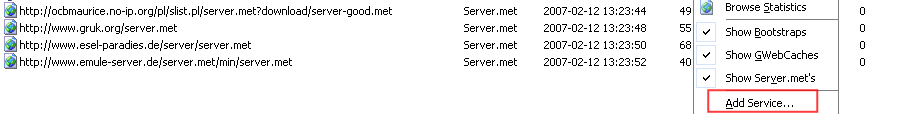
Then, right-click somewhere in that window and choose Add Service...
Put your server.met URL into the textbox, set Discovey Service Type to Server.met URL, and click OK. You can access your newly added server.met now by right-clicking the list entry and choosing Query Now.
How can I can stop sharing files that are being download from eD2k?
You can't stop the sharing of partially downloaded files. This is a big part of why eDonkey works. Shareaza forces partial file sharing when downloading from eD2k sources. If you don't want to share partial files, disconnect eD2k and restart Shareaza.
(?? question/comment: Is this part really true? There is in the settings the option "Share incomplette downloads" (or similar), so if it is unchecked then incomplete donloads (also eD2k!) should not be shared. If this does not work this way, then there should be a warning/comment in settings for users or this part is outdated and not true? How it works really? Or please write here does this option works or not?)
When I try to import my partial files from eMule/eDonkey it doesn't work!
Unfortunately, Shareaza cannot import 100% of all partial files from eD2k. It is recommended you shut down eMule to see if it helps the process, otherwise just finish the download in that client. Alternatively, you may start the download in Shareaza, quit Shareaza and replace the new incomplete file with file you wish to recover and use the [AssumeCompleteReverify Advanced Edit > Reverify] procedure to recover parts and continue the download (to recover more parts, this works best if you have a tiger tree or bitTorrent hash set -- Shareaza doesn't yet understand AICH hash).
Shareaza uses one port for every network it is on. You can change the port from:
Tools > Internet > Connection
There is no advantage to using one port over another.
How can I export files to eMule? (May or may not work)
- Preferably use an eMule mod, such as eMule Morph, that has an import parts feature (see the mod section of forum.emule-project.net). This is by far the easiest method.
- Alternatively run both clients, and add your Shareaza as a source to the eMule download. This may require some obvious modifications of the eMule or Shareaza settings to allow connections from local IPs.
- Alternatively, search for the same file in eMule, wait until you get a full source and a little bit has downloaded, then close eMule.
- Go to the eMule temp folder and delete the .part file (Keep the part.met files).
- Copy/rename the partial file that Shareaza downloaded to replace the deleted part file.
- Run DonkeyDoctor and perform a "Test met" using the part.met file (which is pointing to the renamed file now). DonkeyDoctor will then allow you to apply the corrections for the already downloaded parts to the part.met file.
- Restart eMule and it will resume with the completed sections.
Credit systems, as seen in eMule, do not require any interaction between clients or servers. When uploading to a client that has a credit system enabled, you aggregate credits only at that one client and only that one client stores your credits. Therefore, Shareaza does not need to support credit systems to aggregate credits.
No, Shareaza does not support eMule's Credit System. Shareaza does reward other eDonkey clients with the Reward Uploaders option enabled by default in the Queue Settings.
The Reward Uploaders feature gives users who upload to you an additional +10% (default) to the default queue rotation time, so they can download longer before being moved to the end of the queue. You can adjust the bonus percentage by changing the value for Uploads.RewardQueuePercentage in
Tools > Shareaza Settings... > Advanced
Shareaza doesn't have a sophisticated credit system, yet. However, there is the option to Reward Uploaders which can be enabled in the Queue Settings.
The Reward Uploaders feature works as follows: Users who upload to you get an additional +10% (default) to the default queue rotation time, so they can download longer before being moved to the end of the queue. You can adjust the bonus percentage by changing the value for Uploads.RewardQueuePercentage in
Tools > Shareaza Settings... > Advanced
No, Shareaza does not support eMule's Secure Identification (SecureID). Shareaza doesn't support Secure Identification, yet.
How can I Optimize eDonkey (ED2K) network connectivity and results?
These are some observations in getting the best out of the eDonkey (ED2K) network using Shareaza.
Your experience with Shareaza in searching, downloading and serving on the eDonkey network is going to be very heavily dependent on the quality of the eDonkey server(s) you are connecting to.
First, you need to make sure Shareaza is connecting to eDonkey servers with a HighID. If for some reason you keep getting LowID connections to eDonkey servers refer to the wiki notes to resolve this problem -> FirewallGuide
Secondly, you need to minimize the possibility of fake or spam servers being added to your eDonkey Cache (your active eDonkey sever list in Shareaza). In your "Shareaza Settings -> Networks -> eDonkey" make sure "Receive and update server list from the connected server" is unchecked.
Thirdly, if your connecting to and using the eDonkey network regularly, I strongly recommend you refer to a good eDonkey server list site like http://edk.peerates.net/ on a regular basis. This allows you to verify what server(s) is currently the best performing one on the network. I generally choose the one(s) with the most indexed files. You can choose to import the evaluated server list from peerates.net using the link [ed2k://%7Cserverlist%7Chttp://peerates.net/servers.php ed2k://|serverlist|http://peerates.net/servers.php] or refer to the wiki on importing eDonkey server lists into Shareaza -> FAQ.eDonkey or you can choose to add an individual server manually or by using the "Inject" link provided on peerates.net for individual servers ie. [ed2k://%7Cserver%7C38.107.164.15:4661%7C/ ed2k://|server|38.107.164.15:4661|/]
Fourthly, and this is very useful. Go into your "Host Cache -> eDonkey Cache" and set the server you have identified as the best one as a "Priority Server", deselecting all other listed "Priority Servers". This then ensures that every time Shareaza connects or reconnects to the eDonkey network it will attempt to connect to this server before any other. Basically it helps ensure that your connected to your preferred server at all times.
Connecting to the same quality server each time is important if you’re downloading or searching because you want to have access to the maximum number of files and sources available for the files you’re interested in. Statistically if you've picked the sever on the network with the greatest number of indexed files your chances of doing this are greater.
Also, connecting to this same quality server each time is important if you’re serving files because this same server usually has the most users in the network connected to it and therefore the most potential for creating new sources for the files you’re interested in promoting on the network. Making sure you keep connecting back to the same server is important in serving / promoting files on the eDonkey network as it maximizes potential sources per file and visibility. If you keep connecting to different servers on the eDonkey network then the number of complete and incomplete sources you create of the files your serving are more likely be spread across different users connecting across different servers and not collectively visible on the network, resulting in lower source number and making your files less visible and attractive for download. Files do gain more souces more quickly when connecting consistently to the same highly populated server than otherwise.
This page is included in the following series of articles:
-->Saved timestamp 20090610174157File:Bookmark.gif
Retrieved from "http://www.pantheraproject.net/wiki/index.php?title=FAQ.eDonkey"end content
links
support
end of the left (by default at least) columnFile:Poweredby mediawiki 88x31.png* This page was last modified on May 18, 2009, at 08:07.
- Content is available under GNU Free Documentation License 1.3.
- Privacy policy
- About Shareaza Wiki
- Disclaimers
footer
Copyright © 2002-2009 Shareaza Development Team.
Many people contribute their time and effort to Shareaza. Please see our acknowledgments page.
Visit Shareaza's Project Page at [# SourceForge.net]
Proud to be Open Source
Ta strona jest zmodyfikowana na podstawie pamięci podręcznej Google. Zdjęcie przedstawia stan strony z 10 Cze 2009 17:41:56 GMT.
