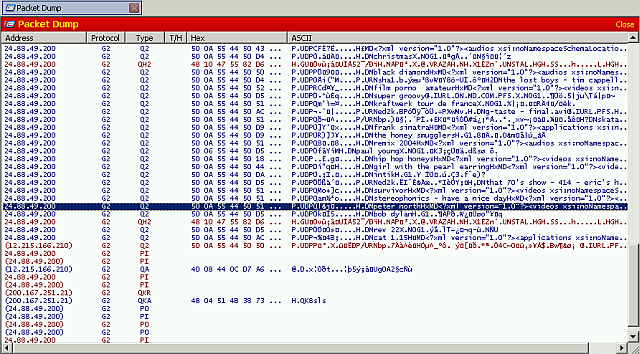Manual.PacketDump: Difference between revisions
(changed language template according to mediawikirecovery plan) |
No edit summary |
||
| Line 1: | Line 1: | ||
{{Language}} | {{Language}} | ||
== The Packet Dump window == | |||
The packet dump window shows all packets that Shareaza sends and receives over the Gnutella 1 & 2 | The packet dump window shows all packets that Shareaza sends and receives over the Gnutella 1 & 2 networks. It doesn't show uploads or downloads. | ||
You can specify which packets you want to see by using the context menu. For further information on what a certain packet does, refer to the Gnutella 2 [http:// | You can specify which packets you want to see by using the context menu. For further information on what a certain packet does, refer to the Gnutella 2 [http://g2.trillinux.org/index.php?title=Main_Page specs]. | ||
Lines in red indicate an outgoing packet. | Lines in red indicate an outgoing packet.<br /> | ||
Lines in blue indicate an incoming packet. | Lines in blue indicate an incoming packet. | ||
[[Image:packet_dump.png]] | [[Image:packet_dump.png]] | ||
{{Navigation|Manual}} | |||
Latest revision as of 17:05, 3 October 2009
|
|
[[::Manual.PacketDump|English]] • [[::Manual.PacketDump/de|Deutsch]] • [[::Manual.PacketDump/es|Español]] • [[::Manual.PacketDump/fr|Français]] • [[::Manual.PacketDump/he|עברית]] • [[::Manual.PacketDump/it|Italiano]] • [[::Manual.PacketDump/nl|Nederlands]] • [[::Manual.PacketDump/pl|Polski]] • [[::Manual.PacketDump/pt|Português]] • [[::Manual.PacketDump/ru|Русский]] • [[::Manual.PacketDump/zh-hant|中文(繁體)]] | e |
The Packet Dump window
The packet dump window shows all packets that Shareaza sends and receives over the Gnutella 1 & 2 networks. It doesn't show uploads or downloads.
You can specify which packets you want to see by using the context menu. For further information on what a certain packet does, refer to the Gnutella 2 specs.
Lines in red indicate an outgoing packet.
Lines in blue indicate an incoming packet.
Navigation: ShareazaWiki > Manual > Manual.PacketDump