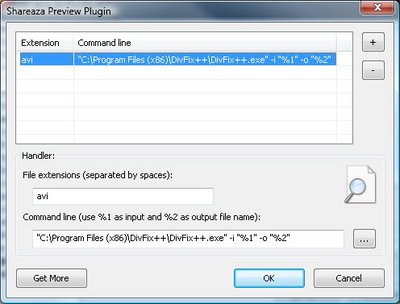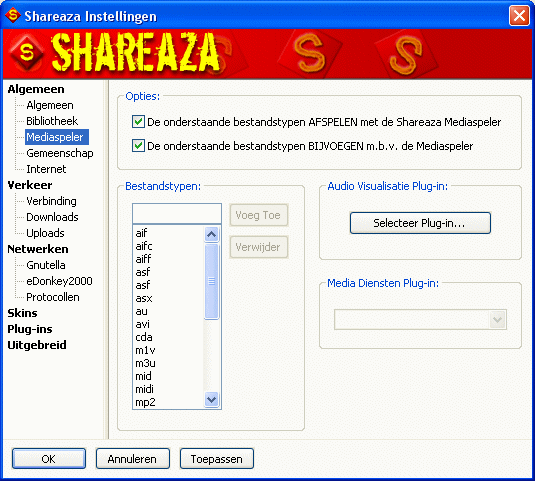FAQ.MediaPlayer/nl: Difference between revisions
mNo edit summary |
|||
| Line 1: | Line 1: | ||
{{Languages|FAQ.MediaPlayer}} | {{Languages|FAQ.MediaPlayer}} | ||
Aanvullende informatie : [[Shareaza Media Player]]. | |||
== Can I preview files (during downloading) in Shareaza 2.5.0.0? == | == Can I preview files (during downloading) in Shareaza 2.5.0.0? == | ||
Revision as of 18:36, 8 January 2014
|
|
English • Deutsch • Español • Français • עברית • Italiano • Nederlands • Polski • Português • Русский • 中文(繁體) | e |
Aanvullende informatie : Shareaza Media Player.
The old version of partial file previewers (.avi and .mpg) have been located inside the old MediaPlayer.dll which is unavailable since 2.5.0.0 due to a major code rewrite.
Therefore a new preview plug-in has been added to Shareaza in v2.5.1.0 - a manager for external previewers. So for example for .avi-files, you can use the DivFix++ utility. Download and unpack it to some folder then select divfix++.exe in the preview plug-in configuration dialog (Shareaza Menu >> Tools >> Settings >> Plugins):
Shareaza Settings - Plugins
Plug-in configuration
Above solution is available in Debug Builds since 2009-12-04, v2.5.1.1 r8392 and has been included in the official release builds since v2.5.2.0.
De Shareaza Media Player is een DirectShow media player, vergelijkbaar met Windows Media Player. Dat betekent dat het afhankelijk ia van al eerder geïnstalleerde filters om de meeste mediabestanden te kunnen afspelen. Shareaza kan vastlopen als niet de benodigde juiste codecs/filters volledig zijn geïnstalleerd. Als dit gebeurt verwijder je alle aanwezige codec installaties en download het K-Lite Mega Codec Pack. Het moet ervoor zorgen dat je bijna elk bestand kunt afspelen.
Als je dit codec pack te groot vindt, probeer dan alleen de benodigde filters: Direct Show Filters.
I can't hear any sound. The video doesn't show. The video is upside-down. What's wrong?
You're probably missing a necessary codec to decode the file or the codec you're using isn't a good one. See above for a codec pack, or Direct Show Filters for individual codecs. If you are still stuck, try asking at the Shareaza Forums.
Yes, you can control Shareaza in the system tray, or by clicking the menu Window >> Show Remote.
Tools > Shareaza instellingen... > Algemeen > Mediaspeler
Je kunt bestandstypen verwijderen van de lijst of het gebruik van de SMS (Shareaza Media Speler) helemaal uitzetten door de bovenste twee opties uit te vinken.
Originally, the old media player performed some of the preview functions. However, the old media player was removed in 2.5.0.0 to enable better support in the future. As of 2.5.1.0, there is a new plug-in to enable previewing of these files, but requires external programs to perform this action. Additional information can be found on the forums.
Navigation: ShareazaWiki > FAQ > FAQ.MediaPlayer/nl