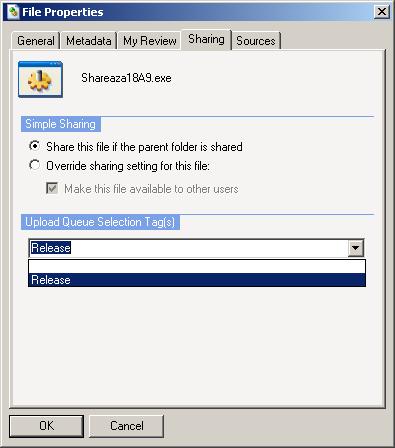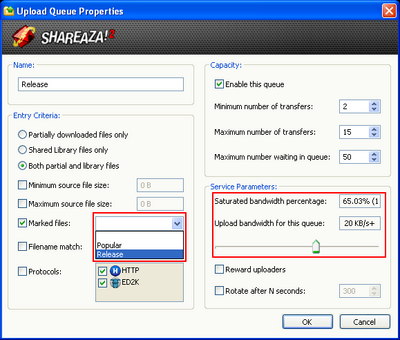FAQ.Releasing
|
|
[[::FAQ.Releasing|English]] • [[::FAQ.Releasing/de|Deutsch]] • [[::FAQ.Releasing/es|Español]] • [[::FAQ.Releasing/fr|Français]] • [[::FAQ.Releasing/he|עברית]] • [[::FAQ.Releasing/it|Italiano]] • [[::FAQ.Releasing/nl|Nederlands]] • [[::FAQ.Releasing/pl|Polski]] • [[::FAQ.Releasing/pt|Português]] • [[::FAQ.Releasing/ru|Русский]] • [[::FAQ.Releasing/zh-hant|中文(繁體)]] | e |
Warning! Please read the Shareaza disclaimer regarding the use of Shareaza as a mean of distributing illegal content.
- Step 1 Go to the Shareaza Library and add any files you wish to release.
- Step 2 Make sure what you're about to release is not already on the network. This is step is essential to prevent multiple file variants. You can run a manual search, or simply right-click the file:
Right-click file > Search for > Similar Files
- Step 3 Go to the file metadata tab in the file properties.
Right-click file > Properties > Metadata tab
Add as much information as you can about the file so that users may be informed about its contents before downloading.
- Step 4 Go to My Review (the next tab) and write a short review and/or rate the file according to its quality.
- Step 5 In the Sharing tab, select Release from the 'Upload Queue Selection Tags'.
- Step 6 Go to your Upload Settings and add a new upload queue.
Tools > Shareaza Settings... > Uploads
Give it a name like Release and check Marked Files as an 'Entry Criteria' then select Release from the drop down menu. Try to dedicate a large amount of bandwidth to this queue as well. (See Figure.)
How do I release a file on all (or a particular) network?
You need to be connected to the network to be able to destribute through it. Can't Connect?
General Tips
- Send a magnet link to your friends and people who might be interested in your release. You can also try websites like:
- Try to stay connected to as many networks for as long as you can to ensure that the file gets fully distributed.
- When you're not using the net, remember to move the slider in the bandwidth monitor to MAX to help speed up uploads.