Options.Advanced
|
|
[[::Options.Advanced|English]] • [[::Options.Advanced/de|Deutsch]] • [[::Options.Advanced/es|Español]] • [[::Options.Advanced/fr|Français]] • [[::Options.Advanced/he|עברית]] • [[::Options.Advanced/it|Italiano]] • [[::Options.Advanced/nl|Nederlands]] • [[::Options.Advanced/pl|Polski]] • [[::Options.Advanced/pt|Português]] • [[::Options.Advanced/ru|Русский]] • [[::Options.Advanced/zh-hant|中文(繁體)]] | e |
This is about the Advanced Settings Dialog accessible in Power Mode.
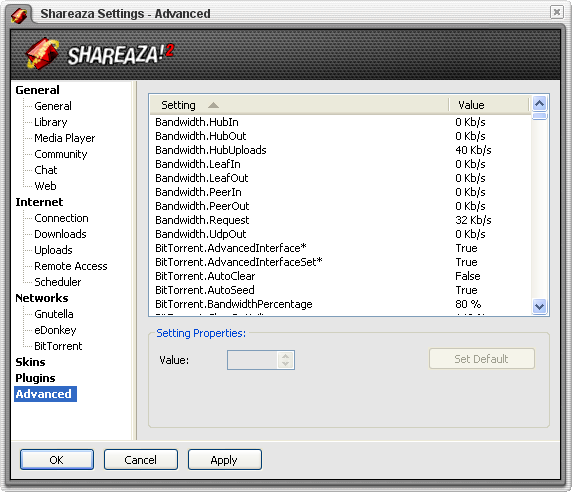
These settings should only be changed if you know what you are doing. Misconfiguration can cause your computer to misbehave, your Shareaza to fail downloading or other funny things.
The default settings are optimal for most people and if you don't have to, let your fingers away from this section, as you can configure the important settings from within the normal configuration menus.
Bandwidth
This section allows a user to edit bandwidth limiting functions for different aspects of the program. Setting an element ensures that the bandwidth used by that feature does not exceed the value specified. Units are in Kilobits per Second and, if set to zero, symbolizes infinity (unlimited).
Bandwidth.HubIn
- Default: 0 Kb/s (Unlimited)
- Limits the incoming bandwidth for the network connections when you are in Hub Mode.
Bandwidth.HubOut
- Default: 0 Kb/s (Unlimited)
- Limits the outgoing bandwidth for the network connections when you are in Hub Mode.
Bandwidth.HubUploads
- Default: 40 Kb/s
- Limits your upload speed when you are in Hub Mode so that you will be a better Hub. (Deprecated since
 8866 . Replaced by a fixed limit of 50% of the available bandwidth.)
8866 . Replaced by a fixed limit of 50% of the available bandwidth.)
Bandwidth.LeafIn
- Default: 0 Kb/s (Unlimited)
- Limits the incoming bandwidth for the network connections when you are in Leaf Mode.
Bandwidth.LeafOut
- Default: 0 Kb/s (Unlimited)
- Limits the outgoing bandwidth for the network connections when you are in Leaf Mode.
Bandwidth.PeerIn
- Default: 0 Kb/s (Unlimited)
- Limits the incoming bandwidth for the network connections when you are in legacy Peer Mode. You will probably never have to change this unless you know what Peer mode is.
Bandwidth.PeerOut
- Default: 0 Kb/s (Unlimited)
- Limits the outgoing bandwidth for the network connections when you are in legacy Peer Mode. You will probably never have to change this unless you know what Peer mode is.
Bandwidth.Request
- Default: 32 Kb/s
- Defines the limit for requests made to other clients from the local machine including Transfer Requests, Search Requests, and other messages not directly related to a persistent Hub, Leaf, or Peer connection.
Bandwidth.UdpOut
- Default: 0 Kb/s (Unlimited)
- Defines the limit for UDP traffic from the local machine. UDP traffic is used primarily for the G2 network when performing iterative-walk searches to search the entire G2 network. This kind of traffic has a limit primarily because some Internet providers and/or hardware will not handle more than a certain amount of UDP traffic per second or drop the packets if the connection bottlenecks because of its unreliable and low-priority nature. Setting this limit lower may make your connection to the G2 network more efficient if you are experiencing inefficiency due to dropped UDP packets.
BitTorrent
This section pertains to settings used with the BitTorrent network and BitTorrent file transfers only.
BitTorrent.AdvancedInterface
- Default: 0 (False)
- Enables/Disables the advanced interface elements for BitTorrent. (Deprecated?)
BitTorrent.AdvancedInterfaceSet
- Default: 0 (False)
- (Deprecated?)
BitTorrent.AutoClear
- Default: 0 (False)
BitTorrent.AutoMerge
- Default: 1 (True)
BitTorrent.AutoSeed
- Default: 1 (True)
- If set to true, BitTorrent downloads that were being seeding when the program was quit will be reseeded automatically when the program is restarted.
BitTorrent.BandwidthPercentage
- Default: 80%
- Minimum: 50%
- Default: 95%
- Shareaza will attempt to allocate this percentage of your upload speed to BitTorrent uploads.
BitTorrent.ClearRatio
- Default: 120%
- Minimum: 100%
- Minimum: 999%
- After a torrent has uploaded this percentage of the total amount of data needed to download it, it will be automatically be removed from the seeding list. Note that this means if you set this to 100%, a torrent may still seed 110% of its size as the total amount of data needed for the download is normally superior to the size of the download itself.
BitTorrent.ConnectThrottle
- Default: 360 s
BitTorrent.DefaultTracker
- Default: udp://tracker.openbittorrent.com:80
BitTorrent.DefaultTrackerPeriod
- Default: 5 m
- Minimum: 5 m
- Maximum: 120 m
- Defines how often Shareaza contacts the tracker if the tracker doesn't specify how often it should be contacted. Trackers default settings often specify to BT Clients to requery every 30 minutes. (the tracker controls how often this happens). This setting should be 5 minutes, and it is very unwise to change it.
BitTorrent.DHTPruneTime
- Default: 30 m
- Setting not yet functional, as DHT has not been fully implemented yet (as of 2009-11-03).
BitTorrent.DownloadConnections
- Default: 40
- Determins how many connections can be opened for BitTorrent downlaods.
BitTorrent.DownloadTorrents
- Default: 3
- Determines the number of active torrent downloads. Torrents exceeding this limit will be paused until an other torrent has completed downloading. By manually starting paused torrents, you can circumvent this limit.
BitTorrent.EnableAlways
- Default: 1 (True)
BitTorrent.Endgame
- Default: 1 (True)
BitTorrent.HostExpire
- Default: 2 d
- Minimum: 1 d
- Minimum: 100 d
BitTorrent.LinkPing
- Default: 120 s
- Minimum: 10 s
- Minimum: 600 s
- Defines the timeout period between keep-alive pings on a BitTorrent connection. These pings are used to ensure the remote host that the local host is still persistent in an active connection.
BitTorrent.LinkTimeout
- Default: 180 s
- Minimum: 10 s
- Minimum: 600 s
- Defines the timeout period before Shareaza drops an active connection if it has not yet received a LinkPing from the remote host (see above).
BitTorrent.PeerID
- Default:
BitTorrent.PreferenceBTSources
- Default: 1 (True)
BitTorrent.QueryHostDeadline
- Default: 30 s
BitTorrent.RandomPeriod
- Default: 30 s
- Maximum: 300 s
BitTorrent.RequestLimit
- Default: 128 KB
- Defines the maximum request size (chunk size) allowed by a remote host when it makes a file transfer request.
BitTorrent.RequestPipe
- Default: 4
- Maximum: 10
- Defines the number of concurrent BitTorrent requests that Shareaza will accept at any given time.
BitTorrent.RequestSize
- Default: 16 KB
- Defines the size requested by the local host when making file transfer requests to remote hosts. It should not be changed.
BitTorrent.SourceExchangePeriod
- Default: 10 m
- Maximum: 300 m
- Defines the timeout period between source exchanges for BitTorrent downloads.
BitTorrent.TorrentCodePage
- Default: 0 (use system's code page)
- Shareaza will assume, for torrents that have no encoding key, and are not using a unicode character set (utf-8), that the name and path keys shall be interpreted using your system's code page. Users may wish to change this value to a specific windows code page. It is most useful for correctly displaying certain interface elements within Shareaza, but it will not affect how the files are saved. An arbitrary example: if you have windows set to use Korean (code page 949), Chinese encoded torrents (using code page 950, traditional chinese) may not display correctly in the interface. If so, you may wish to change from the Default setting to 950. One might also commonly encounter Japanese (932) or Simplified Chinese (936) torrents.
BitTorrent.TorrentCreatorPath
- Default: TorrentWizard.exe in the same directory as Shareaza.exe
BitTorrent.TorrentExtraKeys
- Default: 1 (True)
- If true, Shareaza will be able to read the encoding key, if present, and the path.utf-8 key and name.utf-8 key, if present. (Deprecated?)
BitTorrent.TrackerKey
- Default: 1 (True)
- For trackers that support the Key tracker protocol extension, it allows Shareaza to use a random key in the announces.
BitTorrent.UploadCount
- Default: 4
- Minimum: 2
- Maximum: 16
- Defines the maximum number of upload slots for BitTorrent hosts who make file requests. BitTorrent does not use a queueing system, therefore this is the maximum number of BitTorrent hosts Shareaza will allow connections from at any given time. This can reasonably be raised (but not too high) for those with fast connections and capable computers.
BitTorrent.UtPexPeriod
- Default: 60 s
- Maximum: 10 s
- Maximum: 600 s
- Defines the expiry period for UTP packets? (Should it be UtpExPeriod?)
Community
Settings for Chat.
Community.AwayMessageIdleTime
- Default: 20 m
- Maximum: 5 m
- Maximum: 60 m
Community.ChatAllNetworks
- Default: 1 (True)
Community.ChatCensor
- Default: 0 (False)
Community.ChatEnable
- Default: 1 (True)
Community.ChatFilter
- Default: 1 (True)
Community.ChatFilterED2K
- Default: 1 (True)
- Allows Shareaza to filter known common spam messages, using the messagefilter.dat file, from an ed2k chat window.
Community.ServeFiles
- Default: 1 (True)
Community.ServeProfile
- Default: 1 (True)
Community.Timestamp
- Default: 1 (True)
Community.UserPanelSize
- Default: 200 px
Connection
This section provides options for tweaking TCP connection options from within Shareaza.
Connection.AutoConnect
- Default: 1 (True)
- Enables/disables automatic connection at startup.
Connection.ConnectThrottle
- Default: 250 ms
- Maximum: 5000 ms
Connection.DeleteFirewallException
- Default: 0 (False)
Connection.DeleteUPnPPorts
- Default: 1 (True)
- Delete the UPnP port forwarding rules as Shareaza is quit. When Shareaza is started again, they will be reformed. The setting is recommended to be left at the default.
Connection.DetectConnectionLoss
- Default: 1 (True)
- Shareaza can sometimes detect when the internet connection is lost, and so alter its behavior.
Connection.DetectConnectionReset
- Default: 0 (False)
Connection.EnableFirewallException
- Default: 1 (True)
Connection.EnableUPnP
- Default: 1 (True)
- Enables/disables automatic router configuration via UPnP.
Connection.FailureLimit
- Default: 3
Connection.FailurePenality
- Default: 300 s
- Maximum: 30 s
- Maximum: 3600 s
Connection.FirewallState
- Default: 0
Connection.ForceConnectedState
- Default: 1 (True)
- Detects whether internet explorer is set to offline mode, and if it is, attempts to set it to online mode.
Connection.IgnoreLocalIP
- Default: 1 (True)
- Ignores LAN IPs.
Connection.IgnoreOwnIP
- Default: 1 (True)
- Ignore your own IP address for TCP packets. Can prevent Shareaza from getting confused and trying to download from itself. This setting is mostly for cosmetic purposes though.
Connection.IgnoreOwnUDP
- Default: 1 (True)
- Ignore your own IP address for UDP packets. Can prevent Shareaza from getting confused and trying to download from itself. This setting is mostly for cosmetic purposes though.
Connection.InBind
- Default: 0 (False)
Connection.InHost
- Default: (blank)
Connection.InPort
- Default: 6346
- Sets the port Shareaza uses.
Connection.OutHost
- Default: (blank)
Connection.RandomPort
- Default: 0 (False)
- Makes Shareaza choose a random port. It is not recommended to enable this except if you know what you're doing, as this might cause problems if Shareaza chooses a port already in use by an other application on your PC.
Connection.RequireForTransfers
- Default: 1 (True)
- Dictates whether a network connection to the appropriate network (Gnutella, eDonkey, etc.) is required to be established and maintained in order for uploads or downloads to take place from sources on that network. Setting this to false allows transfers to occur using a certain protocol even if no network connection with that protocol is established. Even if set to false, there are limits to this setting's effect.
Connection.SendBuffer
- Default: 8192
- Defines the amount of data required to accumulate before a packet is sent to a host unless the packet is flushed from the buffer (forced to be sent). Alternately, also limits the packet size to the buffer size specified. Units are in bytes.
Connection.SkipWANIPSetup
- Default: 0 (False)
- A UPnP setup option.
Connection.SkipWANPPPSetup
- Default: 0 (False)
- A UPnP setup option.
Connection.SlowConnect
- Default: 0 (False) The default value is 1 when Windows XP SP2 or similar environment is detected (but only if General.IgnoreXPsp2 is set to 0).
- This setting is of interest to users of Windows XP and later versions of the Windows OS family. If set to true, and the user has told Shareaza to try to connect to more than one network, Shareaza try to connect to one network successfully before then trying the next network. Shareaza will also wait, after the user has told it to connect, to start downloads. This is a response to the limitation in XP service pack 2 on outgoing half-open connections.
Connection.TimeoutConnect
- Default: 16 s
- Maximum: 120 s
- Defines the timeout for connection attempts to other members of the network.
Connection.TimeoutHandshake
- Default: 45 s
- Maximum: 300 s
- Defines the timeout while handshaking.
Connection.TimeoutTraffic
- Default: 140 s
- Defines the amount of time Shareaza will wait after connecting to a host before dropping it if the host has not transmitted any traffic. Setting this too low could prevent connections to network hosts.
Connection.UPnPRefreshTime
- Default: 30 m
- Maximum: 5 m
- Maximum: 1440 m
- Defines the time interval for the periodic refresh of UPnP port mappings.
Connection.UPnPTimeout
- Default: 5000 ms
- Maximum: 60000 ms
Connection.ZLibCompressionLevel
- Default: 9 level
DC
This section pertains to settings used to configure the DC file transfers.
DC.DequeueTime
- Default: 300 s
- Minimum: 120 s
- Maximum: 3600 s
DC.EnableAlways
- Default: 0 (False)
DC.NumServers
- Default: 1
- Maximum: 5
DC.QueryThrottle
- Default: 120 s
- Minimum: 30 s
- Maximum: 3600 s
DC.ReAskTime
- Default: 60 s
- Minimum: 30 s
- Maximum: 3600 s
Discovery
This section of options configures how Shareaza behaves when making requests to host Discovery Services.
Discovery.AccessThrottle
- Default: 60 m
- Maximum: 180 m
- Defines the timeout period between Discovery Service requests when performing the bootstrap discovery queries.
Discovery.BootstrapCount
- Default: 10
- Maximum: 20
- Defines the number of Discovery Services queried when connecting or reconnecting to the gnutella and G2 networks. This occurs when you first start Shareaza if you have it set to connect to gnutella on startup.
Discovery.CacheCount
- Default: 50
- Maximum: 256
- Defines the maximum number of caches held in the Discovery Services Window.
Discovery.DefaultUpdate
- Default: 60 m
- Maximum: 1440 m
- Defines the timeout between queries to a Discovery Service to update the Host Cache. These are performed at the specified interval as long as Shareaza is connected or attempting to connect to a Gnutella network.
Discovery.EnableG1GWC
- Default: 0 (False)
- Enables/disables the usage of gnutella (1) GWCs. Usually, Shareaza uses uhc bootstraps for gnutella host discovery. (Deprecated?)
Discovery.FailureLimit
- Default: 2
- Defines the maximum number of failures allowed from requests to the same discovery service before dropping that discovery service from the discovery cache.
Discovery.Lowpoint
- Default: 10
- Maximum: 512
- Defines the minimum number of Discovery Services to keep in the host discovery services cache.
Discovery.UpdatePeriod
- Default: 30 m
- Maximum: 30 s
- Maximum: 1440 m
Downloads
These options configure the way Shareaza handles download requests and file transfers from remote hosts.
Downloads.AllowBackwards
- Default: 1 (True)
- If true, this option allows Shareaza to request data in reverse order and download from sources who send data in reverse order.
Downloads.AutoClear
- Default:0 (False)
- If true, Shareaza automatically cleans up the downloads window of completed files.
Downloads.AutoExpand
- Default:0 (False)
Downloads.BufferSize
- Default: 80 KB
- Maximum: 512 KB
- Defines the buffer size allocated for each file transfer connection from remote hosts. Larger buffers allow data to be read from the Windows network buffers more quickly so that more data can be received if the connection becomes bottlenecked due to high CPU usage at the local host. Once the buffer is full, data requests to remote hosts will be paused until there is more space available in the buffer. This option may be used to handle large amounts of download bandwidth with mid-grade computers which cannot consistently handle the stress of high-speed connections.
Downloads.ChunkSize
- Default: 512 KB
- Maximum: 10240 KB
- Defines the default file transfer request size in Kilobytes. When TigerTree hashing data is available, Shareaza will ignore this setting and make requests which are the same size as TigerTree verification chunks. This setting does not affect the total amount of data that can be downloaded from a remote host in a single active connection, but there will be a small pause between chunks if more than one is requested sequentially from a single remote host.
Downloads.ChunkStrap
- Default: 128 KB
- Maximum: 10240 KB
- Defines the amount of data Shareaza will attempt to download from the beginning of the file before downloading from other parts of the file. The ChunkStrap setting is important to provide Shareaza with enough header data in most files for an accurate preview before the download is completed. It does not affect downloading from other parts of the file if the beginning is unavailable and will not slow down the file transfer in any way. If a file cannot be previewed because there is not enough header data to determine the properties of the file, setting this to a larger value may make previews of that type of file more convienient.
Downloads.ClearDelay
- Default: 30 s
- Maximum: 1800 s
- Defines the amount of time Shareaza will wait before clearing a completed (and verified or unverified if possible) download from the window if the AutoClear option is checked in the context menu of the downloads window of the Transfers tab. This option in no way affects the downloaded file.
Downloads.CollectionPath
Downloads.CompletePath
- Default: The users default Download directory.
- Defines the location that completed downloads are moved to.
Downloads.ConnectThrottle
- Default: 250 ms
- Maximum: 5000 ms
- How long Shareaza will wait before establishing another connection. Increasing this setting can help to ease the stress on devices like routers which have a set number of connections that they can keep track of at once. 100 ms means 10 connections per second. It can be safely be increased to at least 1000 ms.
Downloads.FlushSD
- Default: 1 (True)
Downloads.IncompletePath
- Default:
- Defines the location that partial downloads are stored in.
Downloads.MaxAllowedFailures
- Default: 10
- Maximum: 40
Downloads.MaxConnectingSources
- Default: 28
- It depends on the connection speed, however on Windows 9x-ME is always 16.
- If Windows XP SP2 or similar environment is detected (only if IgnoreXPsp2 is 0) default value is 8.
- Controls the number of simultaneous download connections in the connecting state. This is useful for users of Windows XP SP 2 because there is a new limit on the number of connections in the connecting state.
Downloads.MaxFiles
- Default: 20
- Maximum: 100
Downloads.MaxFileSearches
- Default: 2
- Maximum: 5
- It depends on the connection speed, however on Windows 9x-ME is always 0.
Downloads.MaxFileTransfers
- Default: 10
- Maximum: 250
- It depends on the connection speed, however on Windows 9x-ME is always 0.
Downloads.MaxReviews
- Default: 64
- Maximum: 256
Downloads.MaxTransfers
- Default: 100
- Maximum: 250
Downloads.Metadata
- Default: 1 (True)
- If true, Shareaza will retrieve descriptive metadata with file downloads.
Downloads.MinSources
- Default: 1
- Maximum: 6
- Defines the minimum number of sources a file must have to prevent Shareaza from issuing automatic hash queries to find more sources for that file.
Downloads.NeverDrop
- Default: 0 (False)
- If true, Shareaza will never drop a source for a download under any circumstances. Typically, Shareaza will drop sources which return errors, repeated busy messages, or timeouts. This option can be used under controlled circumstances to retry hosts which may not always be available, but should be used with discretion to avoid corrupting the alternate-sources mesh on the Gnutella networks and causing slow transfer response from download entries. It is normally quite safe to keep it false since Shareaza can always rediscover valid source from alternate source exchange, or when requerying hubs or ed2k servers for sources.
Downloads.PushTimeout
- Default: 45 s
- Maximum: 180 s
- Defines the timeout period for Shareaza to wait before giving up on a host it has asked to respond to a push request. The clock starts after the push request is sent to the remote host. Lowering this setting may make network operations more stable on 9x machines, but lessens the chance that hosts will respond in time to push requests, even if they are able to do so.
Downloads.QueueLimit
- Default: 0
Downloads.RequestHash
- Default: 1 (True)
- When this is enabled, it will force Shareaza to create a URL to a client requesting a resource by using a known hash if a QueryHit is returned which doesn't supply the URL to the resource.
Downloads.RequestHTTP11
- Default: 1 (True)
- If true, Shareaza will make requests to other clients using HTTP/1.1 as defined by RFC 2616.
Downloads.RequestURLENC
- Default: 1 (True)
- If true, Shareaza sends query URLs in an encoded form (for compatibility): all the special chars are changed to %xx where xx is the hex number of the ASCII value of the character.
Downloads.RetryDelay
- Default: 600 s
- Minimum: 120 s
- Maximum: 3600 s
- Defines the starting timeout period that Shareaza waits before retrying a busy or otherwise unavailable source. This period is doubled with every unsuccessful request until the timeout becomes greater than the StarveTimeout. It isn't wise to change this value.
Downloads.SaveInterval
- Default: 60 s
- Maximum: 120 s
- Time between updates of SD files. This ensures that you will not lose your progress in the event of a crash but has the side effect that it might cause increased disk activity.
Downloads.SearchPeriod
- Default: 120 s
- Minimum: 10 s
- Maximum: 250 s
Downloads.ShowGroups
- Default: 1 (True)
- If false, Shareaza will not show the sorting groups toolbar within the Downloads Window.
Downloads.ShowMonitorURLs
- Default: 1 (True)
- If true, Shareaza will show a bandwidth monitor window when starting a download from an HTTP or Magnet link or a .torrent file.
Downloads.ShowPercent
- Default: 0 (False)
- If true, Shareaza will display a green bar at the top of each download's transfer progress indicator which estimates the completed percentage of the file. This is useful for a graphical linear comparison of completed percentages as usually swarmed files are downloaded in dispersed chunks, making actual progress difficult to determine.
Downloads.ShowSources
- Default: 0 (False)
Downloads.SimpleBar
- Default: 0 (False)
- If true, Shareaza will show a linear progress indicator instead of the image that shows exactly which parts of the file have already been downloaded. This can save a few CPU resources and/or make scrolling in the Downloads Window more smoothly on very slow systems.
Downloads.SortColumns
- Default: 1 (True)
- If set to true, it allows simple sorting in the downloads window by clicking on column headers.
Downloads.SortSources
- Default: 1 (True)
Downloads.SourcesWanted
- Default: 500
- Minimum: 50
- Maximum: 5000
Downloads.SparseThreshold
- Default: 8 MB
- Maximum: 256 MB
- Defines the minimum file size of a download for Shareaza to create the incomplete holder for it as a "sparse" file on NTFS volumes. Sparse files help conserve space by compressing areas of the file with no data and can be helpful with large downloads while they are still incomplete. This option does not affect files created on or moved to non-NTFS volumes.
Downloads.StaggardStart
- Default: 0 (False)
- Setting this to 1 (True) makes Shareaza wait until one connection to a particular source is dealt with (either enqueued, downloading or dropped) before trying to initiate another connection to a different source. This will slow down the rate at which download connections will be formed, but may be of assistance to those with cranky routers.
Downloads.StartDroppedFailedSourcesNumber
- Default: 20
- Maximum: 50
Downloads.StarveGiveup
- Default: 3 h
- Minimum: 3 h
- Maximum: 120 h
Downloads.StarveTimeout
- Default: 45 m
- Defines the minimum retry timeout a download is required to reach before becoming "starved." Downloads which become starved will not be accessed again during the active session unless the user forces them manually.
Downloads.TorrentPath
- Default:
Downloads.VerifyED2K
- Default: 1 (True)
Downloads.VerifyFiles
- Default: 1 (True)
- If true, Shareaza will verify downloads using SHA1, ED2K, MD4/5, and other hashing algorithms if the hashes are available on the network. Turning this option off may save processor power when downloads are completed, but will increase the risk of downloading a corrupted file. It is recommended that this option be left on.
Downloads.VerifyTiger
- Default: 1 (True)
- If true, Shareaza will verify downloads using TTH (Tiger Tree Hashing) if the TTH information is available on the network. Turning this option off may save processor power during and after the download, but will increase the risk of downloading a corrupted file. It is recommended that this option be left on.
Downloads.WebHookEnable
- Default: 1 (True)
- This enables or disables integration with Internet Explorer. For integration with other browsers, see this Wiki page.
eDonkey
This section pertains to settings used with the eDonkey network and eDonkey file transfers only.
eDonkey.DequeueTime
- Default: 60 m
- Defines the maximum amount of time to wait for a client in your ed2k upload queue to call back before its position is dropped and forgotten about.
eDonkey.EnableAlways
- Default: 0 (False)
eDonkey.EndGame
- Default: 1 (True)
- Allow requests to more sources in the finishing stages of an ed2k download.
eDonkey.ExtendedRequest
- Default: 2
eDonkey.FastConnect
- Default: 0 (False)
- If servers often give you lowid, even though you ought to be accepting incoming connections, setting this to False may help.
eDonkey.ForceHighID
- Default: 1 (True)
eDonkey.FrameSize
- Default: 10 KB
eDonkey.GetSourcesThrottle
- Default: 8 h
eDonkey.LargeFileSupport
- Default: 1 (True)
eDonkey.LearnNewServers
- Default: 0 (False)
- If true, Shareaza will keep an updated host cache of eDonkey servers to connect with.
eDonkey.LearnNewServersClient
- Default: 0 (False)
- If false, Shareaza will not try to update its server list when connecting to an ed2k peer. This is to help prevent spam in the server list.
eDonkey.MagnetSearch
- Default: 1 (True)
eDonkey.MaxLinks
- Default: 200
eDonkey.MaxResults
- Default: 100
eDonkey.MaxShareCount
- Default: 1000
- The maximum number of files that will be sent in to the eD2K server and thus the maximum number of files that will be shared on eD2K. This can be used if a server is rejecting you for sharing too many files which bogs the server down.
eDonkey.MinServerFileSize
- Default: 0 MB
eDonkey.NumServers
- Default: 1
eDonkey.PacketThrottle
- Default: 500 ms
- Defines time between successive upload packets being sent.
eDonkey.QueryFileThrottle
- Default: 60 m
eDonkey.QueryGlobalThrottle
- Default: 1000 ms
- Defines the timeout period Shareaza waits before querying the next eDonkey server if the minimum number of desireable search results has not been reached.
eDonkey.QueryThrottle
- Default: 120 s
- Defines the timeout period Shareaza waits before sending the next query to any connected eDonkey servers.
eDonkey.QueueRankThrottle
- Default: 120 s
eDonkey.ReAskTime
- Default: 29 m
eDonkey.RequestPipe
- Default: 3
eDonkey.RequestSize
- Default: 90 KB
- Defines the download size Shareaza requests from remote hosts.
eDonkey.SendPortServer
- Default: 0 (False)
eDonkey.ServerListURL
- Default: http://peerates.net/servers.php
eDonkey.ServerWalk
- Default: 1 (True)
eDonkey.SourceThrottle
- Default: 1000 ms
- Limits the rate packets are sent.
eDonkey.StatsGlobalThrottle
- Default: 30 m
eDonkey.StatsServerThrottle
- Default: 240 m
Experimental
Experimental.EnableDIPPSupport
- Default: 0 (False)
Experimental.TestBTPartials
- Default: 0 (False)
Fonts
Fonts.DefaultFont
- Default: Segoe UI
Fonts.FontSize
- Default: 11 px
Fonts.PacketDumpFont
- Default: Lucida Console
Fonts.SystemLogFont
- Default: Segoe UI
General
General.AlwaysOpenURLs
- Default: 0 (False)
General.AntiVirus
- Default:
General.CloseMode
- Default: 2
General.DebugBTSources
- Default: 0 (False)
General.DebugLog
- Default: 0 (False)
- Enables/disables the debug logging feature of Shareaza. If set to True, Shareaza will save the output of the System Window (Log level 4 - Debug) into a logfile called "shareaza.log" in the user data folder that is normally located at "C:\Documents and Settings\[Windows user name]\Application Data\Shareaza\Data". This option dumps a large amount of data into the file, so it can grow to be very large very quickly. It is recommended that this option remain disabled unless troubleshooting information is being gathered for a specific reason. The log is (mostly) encoded UTF-16, some portions are UTF-8. See also General.MaxDebugLogSize.
General.DialogScan
- Default: 0 (False)
General.DiskSpaceStop
- Default: 25 M
- Pauses all downloads once this level of free disk space is reached.
General.DiskSpaceWarning
- Default: 500 M
- Shareaza issues a warning if this level of free disk space is detected on startup.
General.HashIntegrity
- Default: 1 (True)
General.IgnoreXPsp2
- Default: 0 (False)
- This setting only affects you if you are running an OS with an imposed half open connection limit (WinXP SP2 and above). If set to True, Shareaza will act on these operating systems as if this limit didn't exist. This means Shareaza is able to establish its connections much faster then if this setting is set to False. This setting should only set to True if you have patched your Windows (tcpip.sys) previously. If set to True when your Windows hasn't been patched previously, this can cause problems while surfing the net and using other Internet applications.
General.Language
- Default: en
- Determines the language that Shareaza uses.
General.LanguageRTL
- Default: 0 (False)
- Enables Shareazas support for right to left (RTL) languages. Looks very funny if applied to a normal language.
General.LastSettingsPage
- Shows the last settings page displayed. (Read only.)
General.LogLevel
- Default: 3 level
- Sets the log level of the System Window. Possible values: 0 - Error; 1 - Warning; 2 - Notice; 3 - Info; 4 - Debug
General.MaxDebugLogSize
- Default: 10 MB
- Sets the maximal size of the debug log. See also General.DebugLog.
General.MinTransfersRest
- Default: 50 ms (defaulted to 15 before
 8866 )
8866 )
General.Path
- Default: The location of Shareaza.exe
General.RatesInBytes
- Default: 1 (True)
- Sets whether the transfer rates are shown in Bytes per second (B/s) or in Bits per second (b/s). Remember: One byte is 8 bits, so 8kb/s = 1KB/s.
General.SearchLog
- Default: 1 (True)
General.SearchPaneResults
- Default: 1 (True)
General.ShowTimestamp
- Default: 1 (True)
- Enables/disables the timestamp in the System Window.
General.SizeLists
- Default: 0 (False)
General.TrayMinimize
- Default: 0 (False)
- If set to True, Shareaza will go to the tray area when minimized.
General.UserPath
- Default: C:\Users\(userid)\AppData\Roaming\Shareaza
Gnutella
This section pertains to settings used with gnutella and G2 and their file transfers only.
Gnutella.ConnectFactor
- Default: 4x
- Defines the aggressiveness with which Shareaza connects to the Gnutella networks. This number is multiplied by the number of desired host connections which are not yet filled to provide the number of hosts to try at a time while attempting to connect to the Gnutella networks. The connections are performed independent of one another, and are neither FIFO nor LIFO in nature. Rather, as soon as a slot is available, another connection is attempted unless the desired number of connections have been reached, in which case the extra connections are dropped.
Gnutella.ConnectThrottle
- Default: 30 s
Gnutella.DeflateHub2Hub
- Default: 1 (True)
Gnutella.DeflateHub2Leaf
- Default: 1 (True)
Gnutella.DeflateLeaf2Hub
- Default: 0 (False)
Gnutella.HitsPerPacket
- Default: 64
- Defines the maximum number of results to return to a single query from a remote host, no matter how many entries in the local library match the query. This setting is designed to avoid flooding a host with all possible matches, instead returning a random set with each query. It also saves processing time on the local host because the search can bail out when it reaches the specified number of results.
Gnutella.HostCacheSize
- Default: 1024 hosts
- Defines the maximum number of hosts to keep in the Gnutella Host Cache. The oldest or least accessed hosts are dropped from the list when new ones are added.
Gnutella.MaxHits
- Default: 64 files
- See Gnutella.HitsPerPacket.
Gnutella.MaximumPacket
- Default: 64 KB
Gnutella.MaxResults
- Default: 150 hits
Gnutella.RouteCache
- Default: 10 m
- Defines the timeout period before a route in the route cache is dropped if it has not been accessed in the specified time.
Gnutella.SpecifyProtocol
- Default: 1 (True)
Gnutella1
This section pertains to settings used to configure the original gnutella network and gnutella file transfers only.
Gnutella1.ClientMode
- Default: 1
Gnutella1.DefaultTTL
- Default: 3
- Defines the default Time-To-Live (TTL) of outgoing gnutella packets.
Gnutella1.EnableAlways
- Default: 1 (True)
- If set to True, Shareaza will connect to gnutella on every session.
Gnutella1.EnableGGEP
- Default: 1 (True)
- If true, Shareaza utilizes the Gnutella Generic Extension Protocol when interfacing with gnutella.
Gnutella1.EnableOOB
- Default: 0 (False)
Gnutella1.HostCount
- Default: 15
Gnutella1.HostExpire
- Default: 2 d (2 days)
- Removes older gnutella ultrapeers that may not be up anymore.
Gnutella1.MaxHostsInPongs
- Default: 10
Gnutella1.MaximumQuery
- Default: 256
Gnutella1.MaximumTTL
- Default: 10
- Defines the maximum Time-To-Live (TTL) Shareaza will allow forwarded gnutella messages to contain.
Gnutella1.MCastPingRate
- Default: 60 s
Gnutella1.NumHubs
- Default: 3
- Sets the number of gnutella ultrapeers Shareaza connects to when connecting to the original gnutella network.
Gnutella1.NumLeafs
- Default: 50
- Sets the number of leafs Shareaza accepts when running in ultrapeer mode. Note that ultrapeer mode is disabled on recent versions of Shareaza.
Gnutella1.NumPeers
- Default: 32
- Sets the number of peers Shareaza connects to when running in ultrapeer mode. Note that Ultrapeer mode is disabled on recent versions of Shareaza.
Gnutella1.PacketBufferSize
- Default: 64 packets
- Defines the number of packets Shareaza will reserve space for in the packet buffer. Larger numbers may allow Shareaza to drop less overall packets in cases where network packets are seen to surge and wane regularly.
Gnutella1.PacketBufferTime
- Default: 60 s
- Defines the maximum amount of time Shareaza will wait before discarding a packet in the packet buffer if it has not yet been processed. Raising this timeout will give packets more time to be processed, lowering it will discard them more quickly.
Gnutella1.PingFlood
- Default: 3 s
- Defines the minimum allowed time between pings from a remote host before Shareaza ignores the host as a ping flood. Raising this limit may ignore hosts that are not actually flooding, while lowering it may not catch enough ping flooders.
Gnutella1.PingRate
- Default: 30 s
Gnutella1.PongCache
- Default: 10 s
- Defines the maximum amount of time Shareaza will wait before discarding a pong in the pong cache if it has not yet been processed.
Gnutella1.PongCount
- Default: 10
Gnutella1.QueryGlobalThrottle
- Default: 30 s
Gnutella1.QueryHitUTF8
- Default: 1 (True)
Gnutella1.QuerySearchUTF8
- Default: 1 (True)
Gnutella1.QueryThrottle
- Default: 120 s
- Defines the amount of time Shareaza will wait before sending another query to a specific connected gnutella client. Lower values will send queries more often, higher values will send queries less often. It is generally accepted to keep the value above 20 seconds to avoid flooding the network with query traffic. (This is a global throttle which controls all queries to a specific connected client.)
Gnutella1.RequeryDelay
- Default: 30 s
- Defines the amount of time Shareaza will wait before sending the same query again. Lower values will send queries more often, higher values will send queries less often. It is generally accepted to keep the value above 45 minutes to avoid flooding the network with query traffic. (This is a search-specific throttle which affects the retransmission of that query to any connected clients.) (Deprecated?)
Gnutella1.SearchTTL
- Default: 3
- Defines the Time-To-Live (TTL) of outgoing search packets on the gnutella network.
Gnutella1.StrictPackets
- Default: 0 (False)
- (Deprecated?)
Gnutella1.TranslateTTL
- Default: 2
Gnutella1.VendorMsg
- Default: 1 (True)
- If true, Shareaza displays Vendor Messages with or in place of HTTP status codes.
Gnutella2
This section pertains to settings used with the Gnutella2 (G2) network and Gnutella2 file transfers only.
Gnutella2.EnableAlways
- Default: 1 (True)
- Sets whether or not Gnutella2 will always be enabled.
Gnutella2.HAWPeriod
- Default: 300 s
Gnutella2.HostCount
- Default: 15
Gnutella2.HostCurrent
- Default: 10 m (minutes)
- Shareaza queries only hosts that have been recently seen.
Gnutella2.HostExpire
- Default: 2 d (days)
- Sets the time G2 hosts remain stored in the Host Cache. Zero indicates that the Hubs in the Host Cache shall not expire.
Gnutella2.HubHorizonSize
- Default: 128
Gnutella2.HubVerified
- Default: 0 (False)
Gnutella2.KHLHubCount
- Default: 50
- Defines the number of hubs that Shareaza will cache in the G2 Host Cache.
Gnutella2.KHLPeriod
- Default: 60 s
- Defines the timeout period before sending out the next KHL.
Gnutella2.LNIPeriod
- Default: 60 s
Gnutella2.NumHubs
- Default: 2
- Maximum: 3
- Sets the number of Hubs to connect to when running in Leaf Mode. Its default value (2) should be largely sufficient for everyone. People with very unstable connections can also choose 3 for a more secure connection, however this is not needed for 99% of all users.
Gnutella2.NumLeafs
- Default: 300
- Maximum: 1024
- This setting sets the amount of leafs slots when running in Hub Mode. Its value is changed on first run dependent on your Internet connection speed.
Gnutella2.NumPeers
- Default: 6
- Maximum: 64
- This setting sets the amount of Peer to Peer connections when running in Hub Mode. Its value can be set to 64 for special purposes, however setting it to more than 1/40 of the Gnutella2.NumLeafs is considered as being bad for the network. It's default setting should be good for everyone.
Gnutella2.PingRate
- Default: 15 s
Gnutella2.PingRelayLimit
- Default: 10
- Maximum: 30
- Used when running in Hub Mode only. Defines the maximum number of neighboring nodes to send a ping relay marker to.
Gnutella2.QueryGlobalThrottle
- Default: 125 ms
- Defines the amount of time Shareaza will wait before sending another query to any connected Gnutella 2 clients. Lower values will send queries more often, higher values will send queries less often. While the G2 protocol is much less sensetive to the drawbacks of searching, it is generally accepted to keep the value above 200 milliseconds to avoid flooding any connected hosts with query traffic. (This is a global throttle which controls all queries to all connected clients.)
Gnutella2.QueryHostDeadline
- Default: 600 s
Gnutella2.QueryHostThrottle
- Default: 120 s
- Defines the amount of time Shareaza will wait before sending another query to the same host. Lower values will send queries more often, higher values will send queries less often. It is generally accepted to keep the value above 120 seconds to avoid flooding a host with query traffic. (This is a global throttle which controls all queries to a specific connected client.)
Gnutella2.QueryLimit
- Default: 2400
Gnutella2.RequeryDelay
- Default: 4 h
- Defines the amount of time Shareaza will wait before automatically sending an active search.
Gnutella2.UdpBuffers
- Default: 512
- Defines the number of slots allocated for incoming and outgoing UDP packets in the UDP packet buffer. Larger numbers may allow Shareaza to drop less overall UDP packets in cases where network packets are seen to surge and wane regularly.
Gnutella2.UdpGlobalThrottle
- Default: 1
Gnutella2.UdpInExpire
- Default: 30 s
- Defines the maximum amount of time Shareaza will wait before discarding a packet in the incoming UDP packet buffer if it has not yet been processed. Raising this timeout will give packets more time to be processed, lowering it will discard them more quickly.
Gnutella2.UdpInFrames
- Default: 256
Gnutella2.UdpMTU
- Default: 500
- Defines the Maximum Transmission Unit (MTU) size for UDP packets. 500 is the recommended value for best compatibility with ATM switched networks which carry traffic on the Internet in-between the source and destination hosts.
Gnutella2.UdpOutExpire
- Default: 26 s
- Defines the maximum amount of time Shareaza will wait before discarding a packet in the outgoing UDP packet buffer if it has not yet been processed. Raising this timeout will give packets more time to be processed, lowering it will discard them more quickly. Setting this value too low will drop packets on slower connections.
Gnutella2.UdpOutFrames
- Default: 256
Gnutella2.UdpOutResend
- Default: 6 s
- Defines the amount of time Shareaza will wait before resending the last UDP transmission if it does not receive an expected acknowledgement from the remote host.
Interface
Interface.LowResMode
- Default: 0 (False)
- Allows users with very little or low-resolution screens to see menus and options (GUI).
Interface.TipAlpha
- Default: 230
Interface.TipDelay
- Default: 600 ms
Interface.TipDownloads
- Default: 1 (True)
Interface.TipLibrary
- Default: 1 (True)
Interface.TipMedia
- Default: 1 (True)
Interface.TipNeighbours
- Default: 1 (True)
Interface.TipSearch
- Default: 1 (True)
Interface.TipUploads
- Default: 1 (True)
IRC
This section sets the options to configure Shareazas IRC support.
IRC.FloodEnable
- Default: 1 (True)
IRC.Show
- Default: 1 (True)
IRC.Timestamp
- Default: 0 (False)
- Enables/disables the time stamp preceding messages in the IRC chat window.
IRC.Updated
- Default: 0 (False)
Library
This section configures the behavior of items in the Shareaza Library system.
Library.CreateGhosts
- Default: 1 (True)
- Enables/disables the creation of ghost files on file deletion. This is needed if you wish Shareaza to remember already deleted files as well as the meta data and comments you made about them. It is not recommended to disable this setting as disabling it means that bad file ratings (for example if a file contains a virus) do not spread among the network without ghost files.
Library.HashWindow
- Default: 1 (True)
- If enabled, a little pop-up window is shown near the system tray indicating Shareaza is hashing files. Has been disabled by default in the past because of a display bug that triggered an error message on Win2k. This bug has been fixed on v2.5.0.0.
Library.HighPriorityHash
- Default: 0 (False)
- Enables/disables high priority hashing. High priority hashing is faster than normal hashing, but consumes more computer resources than normal hashing. Depending on the hardware of your PC, this can make it lag, stop responding or even crash, however, on modern PCs, this shouldn't cause problems anymore.
Library.HighPriorityHashing
- Default: 20 MB/s
- Defines how quickly Shareaza hashes files when high priority (fast) hashing has been enabled. See Library.HighPriorityHash.
Library.HistoryDays
- Default: 3 days
- Sets the number of days a newly downloaded file is shown in the recently downloaded files list on the first page of the Library Manager.
Library.HistoryTotal
- Default: 32 files
- Sets the number of files shown in the recently downloaded files list on the first page of the Library Manager. Once this limit is reached, the oldest entry is removed from the list.
Library.LowPriorityHashing
- Default: 2 MB/s
- Sets how quickly files are hashed when slower hashing is chosen in the library settings. See also Library.HighPriorityHash.
Library.MarkFileAsDownloaded
- Default: 1 (True)
Library.MaxMaliciousFileSize
- Default: 1024 Bytes
- Warn users when there are more than 4 duplicates of files under this size in their library.
Library.PanelSize
- Default: 120 px
- Sets the size of the file details / recently downloaded files panel in the Library Manager.
Library.PreferAPETags
- Default: 1 (True)
Library.QueryRouteSize
- Default: 20
- This setting determines the size of the Query Routing Table which Shareaza sends to Hubs and ultrapeers. The size is measured as 2x bits, so 20 is a table 1,048,576 bits (or 131,072 bytes) large. The larger the table, the fewer queries you will receive for files you do not have, however you will have to upload and maintain the table for every Hub and ultrapeer you connect with. 20 is recommended as a good balance.
Library.ScanAPE
- Default: 1 (True)
Library.ScanASF
- Default: 1 (True)
Library.ScanAVI
- Default: 1 (True)
Library.ScanCHM
- Default: 1 (True)
Library.ScanEXE
- Default: 1 (True)
Library.ScanImage
- Default: 1 (True)
Library.ScanMP3
- Default: 1 (True)
Library.ScanMPC
- Default: 1 (True)
Library.ScanMPEG
- Default: 1 (True)
Library.ScanMSI
- Default: 1 (True)
Library.ScanOGG
- Default: 1 (True)
Library.ScanPDF
- Default: 1 (True)
Library.ShowCoverArt
- Default: 1 (True)
Library.ShowPanel
- Default: 1 (True)
Library.ShowVirtual
- Default: 1 (True)
Library.SmartSeriesDetection
- Default: 1 (True)
- Enables/disables parsing of file names in order to detect some common meta-data. e.g. "cool_film_s01e05.avi" would get "Title: cool film", "Season: 01" and "Episode: 05".
Library.SourceExpire
- Default: 1440 m
- Defines the amount of time for Shareaza to wait before discarding discovered alternate sources for files in the library.
Library.SourceMesh
- Default: 1 (True)
Library.StoreViews
- Default: 1 (True)
Library.ThumbSize
- Default: 128 px
- Defines the square pixel size for thumbnails served to G2 clients who wish to view the remote thumbnail for a video or image file. Units are pixels of one edge of a square. Has been set from 96 to 128 on v2.5.0.0.
Library.TigerHeight
- Default: 9
- Defines the depth level of TigerTree hashing data provided by the local host to remote hosts wishing to verify files by Tiger-Tree Hashing. Larger numbers provide more detailed hashing data, but the data will take up more space on the disk and, thus, take longer to transfer to clients who request it. It is best not to change this setting.
Library.TreeSize
- Default: 200 px
- Defines the size (in pixels) of the folder tree on the left side of the Library Manager.
Library.UseCustomFolders
- Default: 1 (True)
Library.UseFolderGUID
- Default: 1 (True)
Library.VirtualFiles
- Default:0 (False)
- If true, Shareaza will omit the tags of .mp3 files when hashing these files in your library, and it will only advertise and share these virtual files with others. There are good reasons for setting this to false, to not to strip these metadata tags. After v2.1.0.0, this setting, previously configurable in the upload settings, was moved to the advanced settings.
Library.WatchFolders
- Default: 1 (True)
- Sets whether Shareaza watches the folders that are part of the library for changes. If set to false, Shareaza will not detect changes to the library made by other applications (e.g. when a file is deleted or modified).
Library.WatchFoldersTimeout
- Default: 5 s (seconds)
Media Player
Settings for Shareazas integrated Shareaza Media Player and support settings for external players.
MediaPlayer.EnableEnqueue
- Default: 1 (True)
MediaPlayer.EnablePlay
- Default: 1 (True)
MediaPlayer.ListVisible
- Default: 1 (True)
MediaPlayer.Random
- Default: 0 (False)
MediaPlayer.Repeat
- Default: 0 (False)
MediaPlayer.ShortPaths
- Default: 0 (False)
- Some players cannot handle Unicode path names, but do work when given DOS file names (8.3 file names). This setting does only affect users who use external players instead of the built-in plugin.
MediaPlayer.StatusVisible
- Default: 1 (True)
Remote
These settings are used to set up Shareazas remote access.
Remote.Enable
- Default: 0 (False)
- Shareazas Remote Access is disabled by default. It can be used to control Shareaza from a remote computer. To use this feature, port forwarding has be be set up correctly.
Scheduler
These settings are used to control Shareazas built-in scheduler
Scheduler.AllowHub
- Default: 1 (True)
Scheduler.Enable
- Default: 0 (False)
Scheduler.LimitedBandwidth
- Default: 50%
Scheduler.LimitedNetworks
- Default: 1 (True)
Search
These options configure the behavior of searches and search results at the application layer.
Search.AdultFilter
- Default: 0 (False)
- Enables/disables the adult filter. To add/remove filter words, modify the AdultFilter.dat file in your Shareaza Data folder with any normal text editor.
Search.AdvancedPanel
- Default: 1 (True)
- Enables/disables displaying of the advanced panel in the Search Window, which allows you to choose the networks to search as well as the desired file size. The result details are also enabled/disabled with this setting.
Search.AutoPreview
- Default: 1 (True)
Search.ClearPreviews
- Default: 0 (False)
Search.DetailPanelVisible
- Default: 1 (True)
- Sets whether the advanced file information panel which shows for example preview images, extended meta data or user ratings is visible by default when opening a new Search Window/Tab.
Search.ExpandMatches
- Default: 0 (False)
Search.GeneralThrottle
- Default: 200 ms
- Represents the minimum time, in milliseconds, of delay between the same search requests to prevent hub/server hammering.
Search.HideSearchPanel
- Default: 0 (False)
- Enables/disables auto-hiding of the search panel on search start.
Search.HighlightNew
- Default: 1 (True)
- When conducting a new search while still retaining the display of old results, Shareaza will hightlight new search results for some seconds.
Search.MaxPreviewLength
- Default: 20 KB
- Defines the maximum allowable size for preview images served to remote hosts when they request a preview thumbnail.
Search.MonitorQueue
- Default: 128
- Defines the maximum number of searches to display in the scrolling search monitor. This list behaves in a FIFO manner.
Search.SanityCheck
- Default: 1 (True)
Search.SchemaTypes
- Default: 1 (True)
- If true, search results are filtered based on file extensions defined in schemas, if schemas are not available. This setting is dubious, at least it should allow to organize newly downloaded files in the Library based on the extension.
Search.SearchPanel
- Default: 1 (True)
- If set to 0 (False), Shareaza will show a small pop-up box to specify search terms and preferences instead of opening the search window directly. Once a search has been started, the search panel does not show in the search window by default.
Search.ShowNames
- Default: 1 (True)
- If true, Shareaza displays detected client names of hosts in search results instead of their IP addresses. The IP addresses can still be seen by hovering over the host to see the popup tooltip window. If false, the search window will not show the nicks of the clients that come up in a search, but show their ip address. This is useful to detect spam results.
Search.SpamFilterThreshold
- Default: 20%
- Percentage of hits with spam characteristics needed to trigger a file to be seen as suspicious.
Search.SwitchToTransfers
- Default: 1 (True)
- Once a file has been selected to download, Shareaza automatically switches to the Transfers/Downloads Window, where the file can now be seen.
Toolbars
Toolbars.ShowMonitor
- Default: 1 (True)
- Shows/hides the little bandwidth monitor in the title bar.
Toolbars.ShowRemote
- Default: 1 (True)
- Enables/disables Shareazas Remote Control tool bar.
Uploads
These options configure the way Shareaza makes uploads and handles file transfer requests from remote hosts.
Uploads.AllowBackwards Default: 1 (True) If true, this option allows Shareaza to send data in reverse order and upload to sources who want to receive data in reverse order.
Uploads.AutoClear Default: 0 (False) If false, Shareaza keeps a list of completed upload events (to a certain number).
Uploads.ClampdownFactor Default: 20% The percentage of total upload limit reserved for each upload slot (calculated from average or maximim, depending on the setting).
Uploads.ClampdownFloor Default: 8 Kb/s Defines the amount of speed a slot must sustain before another slot is open. So if you have it set to 8kb/s (1KB/s) which means that if someone is downloading from you at LOWER than 1KB/s or 8kb/s then another slot will open and Shareaza will keep doing it until you have all your slots open.
Uploads.ClearDelay Default: 30 s Defines the amount of time Shareaza will wait before clearing a completed or inactive upload from the window if the "AutoClear" option is checked in the context menu of the Uploads window of the Transfers tab. This option in no way affects the upload transfer.
Uploads.DynamicPreviews Default: 1 (True)
Uploads.FreeBandwidthFactor Default: 15% Percentage of Bandwidth that has to be available before a new upload slot is opened. Related to Uploads.FreeBandwidthValue. Shareaza will use the condition which becomes true first.
Uploads.FreeBandwidthValue Default: 20 Kb/s Absolute value of Bandwidth that has to be available before a new upload slot is opened. Related to Uploads.FreeBandwidthFactor. Shareaza will use the condition which becomes true first.
Uploads.PreviewQuality Default: 40% Defines the quality of preview images served to remote hosts who request a preview thumbnail for an image or video file. Lower numbers will yeild smaller file sizes and faster transfers, but less detailed images.
Uploads.PreviewTransfers Default: 3 Defines the maximum number of transfers allocated for preview images served to remote hosts who request a preview thumbnail for an image or video file. Raising this number will allow more users to download preview thumbnails at once, but will increase the potential bandwidth usage as a result. The same setting is used to limit Library browsing at the same time.
Uploads.QueuePollMax Default: 120 s Defines the maximum amount of time Shareaza will wait before dropping a queued remote host if it has not sent another file transfer request while waiting in a queue line. Setting this to larger values may keep queue positions open longer than necessary in most cases. Setting it to smaller values may not give hosts enough time to resend file transfer requests and may unnecessarily drop hosts from the queue line.
Uploads.QueuePollMin Default: 45 s Defines the minimum amount of time remote hosts must wait before sending a queued file transfer request without being dropped from the queue line. This value gets smaller and smaller as the remote host moves to the front of the queue, governed by the local host. Setting this to smaller values will allow remote hosts to query for their queue positions more often, but use more bandwidth. Setting it to larger values will force remote hosts to wait longer before querying for queue positions or they will be dropped from the queue. This value may not exceed Uploads.QueuePollMax.
Uploads.RewardQueuePercentage Default: 10%
Uploads.RotateChunkLimit Default: 1024 KB This setting will ensure that a user you are uploading to finishes a chunk before you stop uploading to rotate to the next user. This allows the other user to verify that chunk and, in turn, share the chunk through partial file sharing. Changing this setting is not recommended.