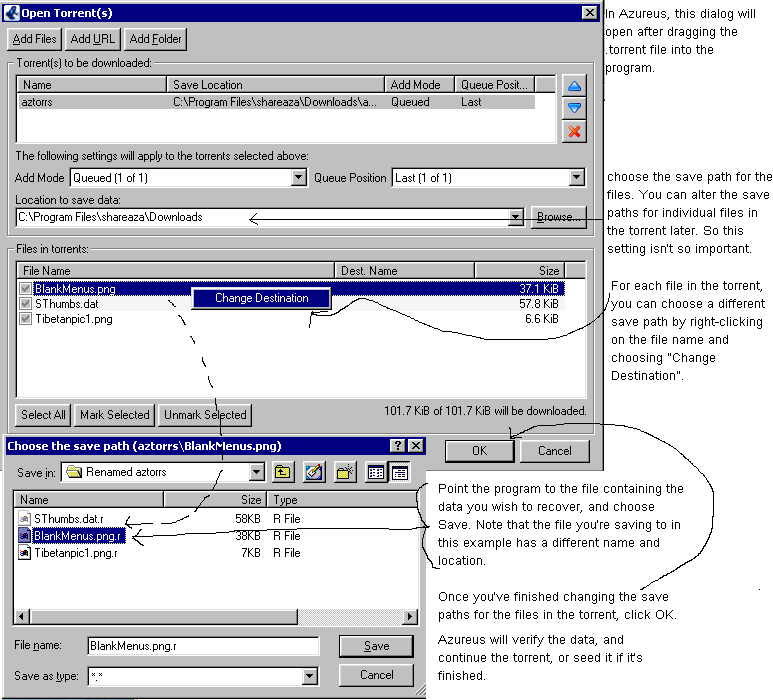AzureusHelp
Introduction:
Perhaps you wish to continue, or seed a torrent started in Shareaza in Azureus. For a single file torrent, the process involves opening Azureus, opening the .torrent file, and pointing Azureus to the incomplete download you wish to finish. For a batch torrent, since Shareaza keeps the incomplete files making up the torrent concatenated into one file, you'll first have to chop the file, and then open Azureus, point it to the torrent file, and the incomplete files extracted by the chopper.(See Troubleshoot.TorrentStuck for complete information.)
Procedure :
As explained in the introduction, and its links, it's assumed that the incomplete files you wish to continue, and the .torrent file are available. This guide was done with Azureus 2.5.0.4 .
- (1) Open Azureus, and choose File menu --> Open --> Torrent file. A dialogue will pop up, and the .torrent file for the download or seed that is to be continued can be dragged onto the dialogue, or Azureus can be pointed to the .torrent file by navigating the file system.
- (2) For the Location to save data box, choose the location where the files to continue downloading, or seeding, are located. However, it is also possible, as explained in the next steps, to specify the locations of each of the files making up the torrent, and therefore it isn't essential that what's entered in the Location to save data box be too specific or accurate. (Don't sweat it.)
- (3) In the Files in torrents box the names of each of the files in the torrent will be shown. By right-clicking on a file, and choosing Change Destination, the path and name under which a file is to be saved can be changed using the Choose the save path dialog that pops up. For example, if the files in the torrent were renamed or moved about the file-system, Azureus can still continue to download or seed the torrent by pointing it to those files in turn using Choose the save path.
- (4) After being satisfied of the save paths for each of the files in the torrent, click OK. Azureus will verify that the data is correct using the hashes in the .torrent file, and either seed or continue downloading the torrent. (:cool:)