I have Vista on this computer, but installed Windows 7 next to it and plan to use that. Shareaza would still run, but had forgotten all about the long list of incomplete downloads that has been acumulating over the years. So I installed Shareaza in Windows 7. Moving around the incomplete downloads to places where Shareaza might notice them proved futile. So I more or less followed the clean install suggested by cyko_01 in sourceforge.net/apps/phpbb/shareaza/viewtopic.php?f=3&t=168&sid=51f38db0356afb0f07e4555b8c845fd0. I don't have a downloads folder to put back, but I placed all the files with gibberish names back in an Incomplete downloads folder in the Shareaza folder, but Shareaza still doesn't know about any incomplete downloads. How can I get Shareaza to take notice ?
I also have a completed download (downloaded with the temporary Win 7 install), but that wasn't identified by Shareaza as 'fertig' yet (German for ready or finished; it was at about 80%) and that Shareaza also doesn't know about. What does that fertig mean and in case it should be increased to 100%, how can I convince Shareaza to work on it ?
How to recover incomplete downloads from previous install ?
8 posts
• Page 1 of 1
Re: How to recover incomplete downloads from previous install ?
It is possible you are trying to put the files into a wrong "incomplete" folder. Go to settings/downloads and point the "store incomplete files here" option to a folder you are sure you can find and control, close Shareaza, move the incomplete files to the folder, and restart Shareaza.
- ailurophobe
- Posts: 709
- Joined: 11 Nov 2009 05:25
Re: How to recover incomplete downloads from previous install ?
my windows been error... so i test this my self with 2.5.5.0
you can not change incomplete folder location for half downloaded files... it must be put in previous folder settings
if you change location incomplete folder, raza can only read *.sd n didnt recognize *.partial, your download will be start from scratch
so if you want to continue download, move the content of "incomplete" (*.sd *.partial) like it previous settings
example, previous winxp - c:\documment n settings\application folder .... n win7 c:\user\appdata\roaming\ .... <- you must create "incomplete" folder like winxp settings
i think thats a bug
you can not change incomplete folder location for half downloaded files... it must be put in previous folder settings
if you change location incomplete folder, raza can only read *.sd n didnt recognize *.partial, your download will be start from scratch
so if you want to continue download, move the content of "incomplete" (*.sd *.partial) like it previous settings
example, previous winxp - c:\documment n settings\application folder .... n win7 c:\user\appdata\roaming\ .... <- you must create "incomplete" folder like winxp settings
i think thats a bug
-
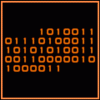
andhee - Posts: 29
- Joined: 22 Aug 2009 07:37
- Location: Jakarta, ID
Re: How to recover incomplete downloads from previous install ?
Just try the current alpha build. Yesterday there has been a commit improving the partial files detection, so Shareaza might now recognize your partial files if you copy them to your incompletes directory...
-

old_death - Posts: 1950
- Joined: 13 Jun 2009 16:19
Re: How to recover incomplete downloads from previous install ?
I'm having a similar problem.
I'm running Shareaza 2.6.0.1, on Win7 Pro.
I was having a problem with my Incomplete Files...every time I closed Shareaza, it would forget my Incomplete files.
So, I uninstalled and re-installed Shareaza, using the default Completed and Incomplete locations, and everything worked fine.
Unfortunately, the Defaults are on my System Drive (C:), which is a smallish SSD.
So, I moved the Incomplete location do my D: drive, and manually moved the files from the default Incomplete folder to the new Folder...but when I closed and re-opened Shareaza, the Incomplete listing is empty again.
Have I missed a file, or a setting?
I'm running Shareaza 2.6.0.1, on Win7 Pro.
I was having a problem with my Incomplete Files...every time I closed Shareaza, it would forget my Incomplete files.
So, I uninstalled and re-installed Shareaza, using the default Completed and Incomplete locations, and everything worked fine.
Unfortunately, the Defaults are on my System Drive (C:), which is a smallish SSD.
So, I moved the Incomplete location do my D: drive, and manually moved the files from the default Incomplete folder to the new Folder...but when I closed and re-opened Shareaza, the Incomplete listing is empty again.
Have I missed a file, or a setting?
- ferretpd
- Posts: 3
- Joined: 18 Dec 2011 13:34
Re: How to recover incomplete downloads from previous install ?
Did you correctly change your incompletes folder path within the settings? Does Shareaza show any errors when starting up (System log)?
-

old_death - Posts: 1950
- Joined: 13 Jun 2009 16:19
Re: How to recover incomplete downloads from previous install ?
Yes (changed the Incomplete Location, and then manually moved the contents of the original Folder)
And I have not seen any Error messages...but I can't find a reference to Sytem Logs...to look up any history...?
And I have not seen any Error messages...but I can't find a reference to Sytem Logs...to look up any history...?
- ferretpd
- Posts: 3
- Joined: 18 Dec 2011 13:34
Re: How to recover incomplete downloads from previous install ?
There are two things I'd suggest for the future:
1. Back up the partial files
2. Enable debug output logging within the Shareaza advanced settings before moving the partial files into the incompletes folder. This will help find out what's gone wrong afterwards if the need arises...
As for the system log, that's the window below the network stuff within Shareaza (assuming you're using simplified or tabbed view mode).
1. Back up the partial files
2. Enable debug output logging within the Shareaza advanced settings before moving the partial files into the incompletes folder. This will help find out what's gone wrong afterwards if the need arises...
As for the system log, that's the window below the network stuff within Shareaza (assuming you're using simplified or tabbed view mode).
-

old_death - Posts: 1950
- Joined: 13 Jun 2009 16:19
8 posts
• Page 1 of 1
Who is online
Users browsing this forum: No registered users and 0 guests